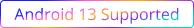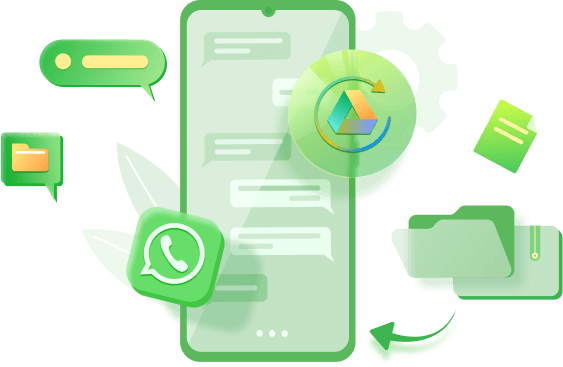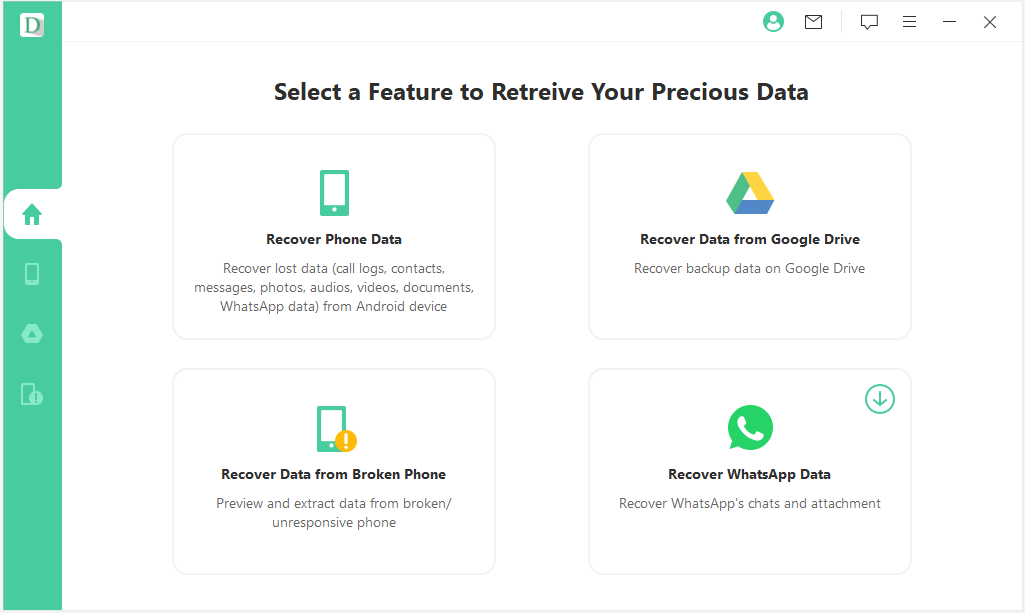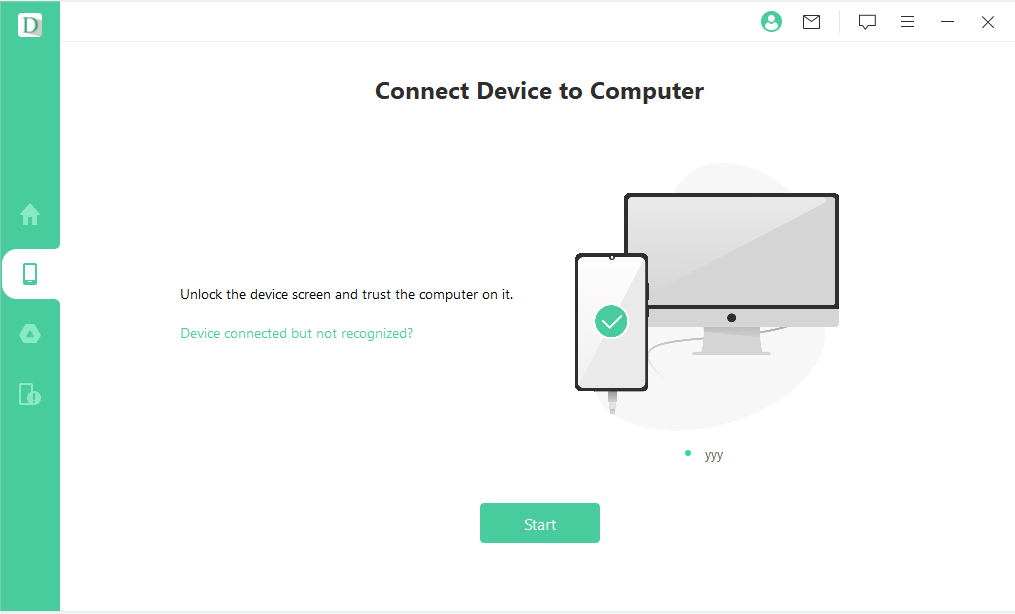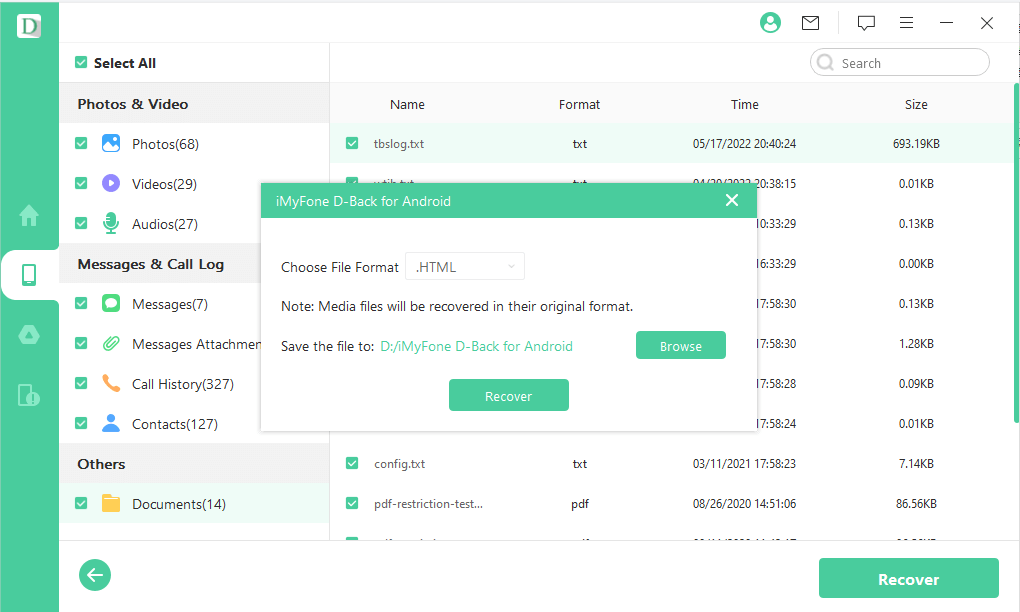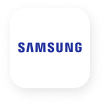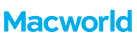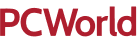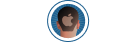Recover 11 Types of Android Data without Root
No matter what kinds of files you've lost, D-Back Android data recovery software can recover all of them with no hassle, including contacts, text messages, photos, WhatsApp messages & attachments, audios, videos, call history and documents, etc. selectively.
Common scenarios
-

Contacts
-

Messages
-

Call Logs
-

WhatsApp
-

Gallery
-

Videos
-

Audios
-

Documents
-

Google Hangouts Chats
-

Calendars
-

Wi-Fi Passwords
-

More
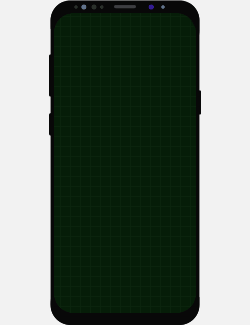
Get Back Your Android Data Lost in Various Scenarios
There are various scenarios that may cause your important data loss. This best Android data recovery software can effectively recover data from Android phones and tablets, no matter how they were lost.

-

Accidental Deletion
-

System Crash
-

Water Damage
-

Virus Attack
-

Forgotten Password
-

Black Screen
-

Not Responding
-

System Root
-

Broken Screen
3 Modes to Recover Data from Android Phone
-
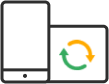
Recover data from Android Phone directly
After deep scanning your phone, the best Android data recovery software can help you get back your lost data directly from your android phone even without backup and save the day in any unexpected situation. Thus, you are able to access, view and exports the backup from computer to Android anytime, anywhere.
-

Recover data from Google Backup
Unlike most Android data recovery software, with the aid of D-Back for Android, you can either select a customized recovery mode to extract data from a Google backup or download the complete set of data from your Google account. More flexibility means a higher chance of sucessful recovery.
-
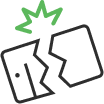
Broken Android data recovery
D-Back free android data recovery software also supports extracting almost all the files from broken Android phones or damaged tablets with ease. Whether your smartphone has experienced water damage or it's showing a completely blank screen or black screen, you can recover your data.
More Powerful than You Think
-

High-speed Data Recovery
Scan your Android device automatically to retrieve everything you lost in a flash.
-

Device & SD Card Recovery
Supports to recover files you want both from internal memory and SD/TF card.
-

Filter and Preview Feature
Selectively preview and check the found data in detail before recovery.
-

Root & Unrooted Androids
Bring your lost data back from both rooted and unrooted Android devices.
-

100% Safe to Use
Totally risk-free and read-only, no personal info leaking and never lost your data.
-

Export to Computer
Recover and export lost data in CSV, HTML and VCF formats to PC.
Android Recovery vs. WhatsApp Recovery vs. Full Version

Android Recovery
$29.95
- Android Data Recovery
- Recover lost data from Android phone
- Recover lost data from Google Drive
- Recover lost data from broken phone

WhatsApp Recovery
$39.95
- WhatsApp Data Recovery
- Recover deleted WhatsApp messages from Android Phone
- Recover WhatsApp Data from Google Drive

Premium Version
$49.95
- Android Data Recovery
- Recover lost data from Android phone
- Recover lost data from Google Drive
- Recover lost data from broken phone
- WhatsApp Data Recovery
- Recover deleted WhatsApp messages from Android Phone
- Recover WhatsApp Data from Google Drive
Only 3 Simple Steps to Recover Android Data
D-Back android data recovery software can recover lost or deleted data from Android without any prior technical experience.
What Users or Media Say
My daughter deleted my contacts when playing my phone and so many phone numbers were gone, and I didn't think they could be recovered. But D-Back Android data recovery software successfully got back all the deleted contacts. Great product!
I accidentally deleted some precious videos about my journey of Canada and then I found D-Back Android data recovery app to retrieve them. The app is super easy to use, and I got those videos back again. Thanks a lot!
I have lost some important pictures on my broken Galaxy S6. I feel so sad. Then I got this android data recovery tool on google. Amazing! all the lost pictures are recovered. I will recommend to my friends.
 Serving Millions of Users
Serving Millions of Users
-
1. Can I recover lost data from Android after factory resetting?
Fortunately, the answer is definitely yes! If you have enabled backup from Google account on your Android phone, D-Back best Android data recovery app makes it easier for you. With it, you will simply be able to preview what you have found and recover data entirely or selectively from that backup after factory resetting your Android device. This best android data recovery tool supports 3 recovery modes, and you can get back your deleted data per your needs.
-
2. What's the difference between Free Trial and the paid version?
This android data recovery software free trial version allows you to scan data stored in your Android device and preview the recoverable data. If there are files you want to get back, you need to purchase the full version to recover them.
-
3. Can I still use the program if I cannot find my phone model in the list?
What sets D-Back for Android apart from other free android data recovery app is that it is seamlessly compatible with all Android devices, even broken devices. If you have set up Google account on your Android and enabled synchronization for your data, you can recover data from Google backup. It all covers for you.
-
4. What is the best android data recovery software without backup?
To locate and fix files that were mistakenly deleted, suffered damage, or are otherwise missing or damaged, Android data recovery tool is used. Suppose you are looking for an app that is easy for beginners, able to recover 1000+ types of files and work on 6000+ Android phones, and free to preview before the recovery. Then iMyFone D-Back for Android is your best android data recovery software without backup. All the different files you've lost can be recovered in a fast and 100% secure way. No matter how lost, data from Android phones and tablets can be successfully retrieved with this best Android data recovery app. You can try it out for free before buying it, and there is a 30-day money-back guarantee. It’s no doubt that the iMyFone D-Back for Android is the best choice for you!
-
5. Can I recover data from an inaccessible device?
Of course, you can recover data from any inaccessible device if the computer can still recognize your phone. With D-Back best Android data recovery software, you can recover data directly from Android devices even if you haven’t made any backup or recover data from Google backup. The inaccessible devices include: Locked devices (locked by pattern/pin/password/fingerprint/face lock/FRP/carrier) Device with black screen Device with broken screen Device with frozen screen
- How to Recover Deleted Photos from Samsung Phone Internal Memory
- How to Recover Deleted Photos from Android Internal Storage
- Best Samsung Contacts Recovery Tool
- Best Samsung Data Recovery Software
- How to Recover Deleted Videos from Samsung Galaxy
- How to Recover Deleted Voicemail on Samsung
- How to Recover Deleted Videos from Android Phone without Root
- How to Recover Deleted Text Messages on Android without Computer
- How to Recover Permanently Deleted Photos from Android Gallery
- Best Android SMS(Text Message) Recovery Apps
- Best Broken Screen Android Data Recovery Tool
- Best Deleted Video Recovery Apps/Software for Android
- Best Deleted Photo Recovery Apps/Software for Android
- Best Samsung Broken Screen Data Recovery Software
- Best Free Samsung Photo Recovery Software
- Best Android Contacts Recovery Software