LG phones are known for their innovative design form factors as well as for their security. LG also equips their phones with the usual password, lock screen, PIN, or biometrics unlock systems in order to optimize privacy and avoid data from getting into the wrong hands. But, these measures can tend to "over secure" your LG phone because if you forget or lose your password, you will no longer be able to access your device. Here are some slutions fore you!

Part 1: Detailed Reviews on LG Password Unlocker
You can get locked out of your LG phone due to many reasons, but no matter what the problem was, there is an abundance of smart tools to help you bypass these locks. Best of all, these selected pieces of software do not require that you have any specific technical knowledge, just plug in your LG phone, and you are good to go.
Let’s take a look at the best LG password unlocker and how you can use them to unlock your LG phone’s password.
iMyFone LockWiper (Android)
iMyFone LockWiper (Android) for removing Android lock screen is the best LG password unlocker out there. It works for all Android devices, including LGs. More so, no matter the Android version of your LG phone, LockWiper is compatible with all Android versions. The unlocking operation takes nothing more than a couple of seconds, and you do not need any technical knowledge to use this software.
Features of iMyFone LockWiper (Android)
Remove password from android lock srceen completely like PIN, pattern, fingerprint, face lock, etc.
Unlock Android phone password without losing data and the process is without any hassle.
Compatible with all Android operating system versions and most of Android devices.
-
Do not need any technical skills and with 100% safety guaranteed and lifetime tech support.
Part 2: How to Remove Screen Lock Using LG Password Unlocker
iMyFone LockWiper (Android) is a powerful application that allows you to remove all kinds of locks from your LG device painlessly. The software is not only popular for the amazing features, but also because of how easy the entire unlocking process is with this program. Learn how to remove your screen lock using LockWiper (Android).
Step 1: Download and install the program. Click Start on your PC to load your phone information.
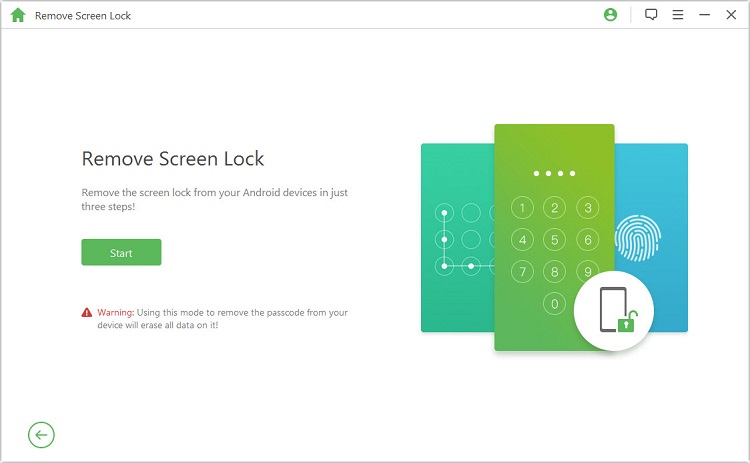
Step 2: Attach your device to your PC via a USB cable.
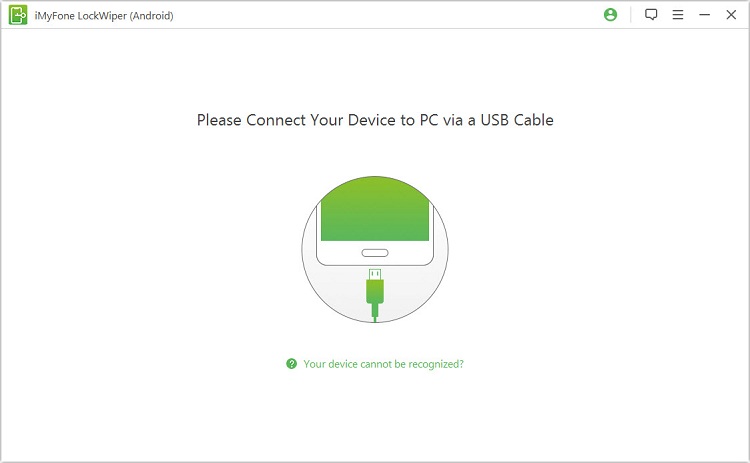
Step 3: If the loaded information is correct, click Start Unlock. If it is wrong, edit it.
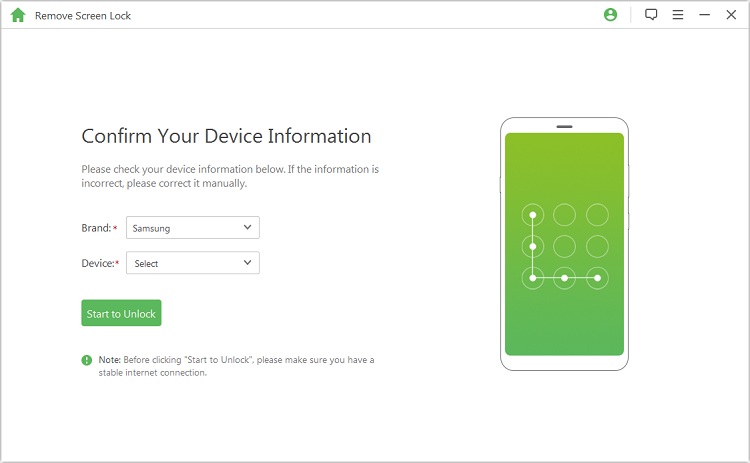
Step 4: Wait a second to download the data package for your device.
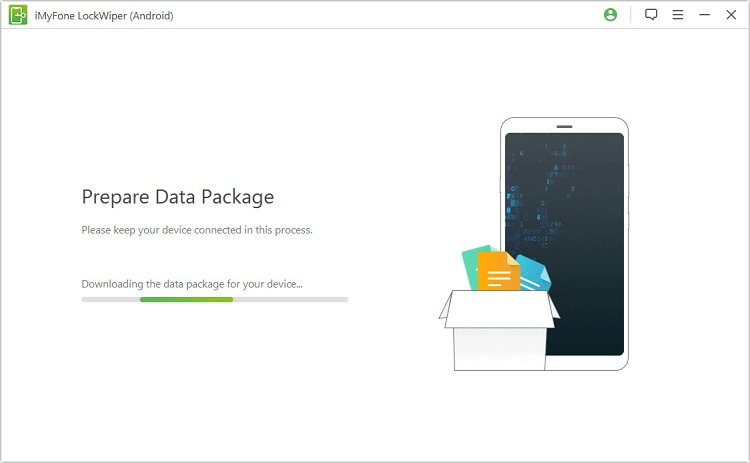
Step 5: Start to remove the Passcode. But, before click next to proceed, put your device in recovery mode. Now, it'll remove the screen lock password.
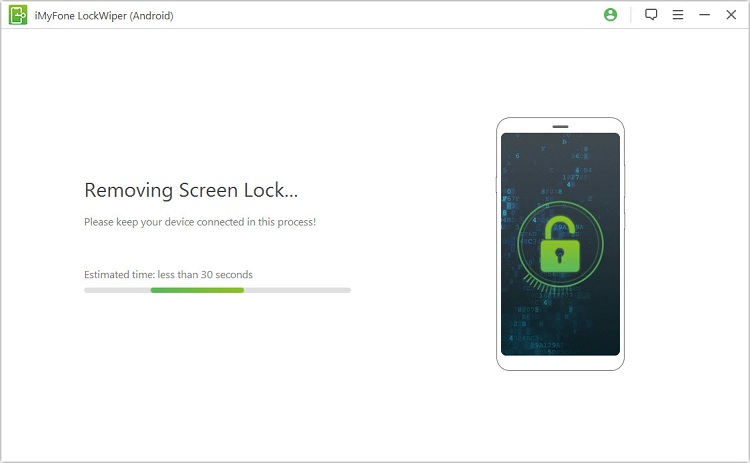
Step 6: When the process is done, you've removed the passcode from the device successfully!
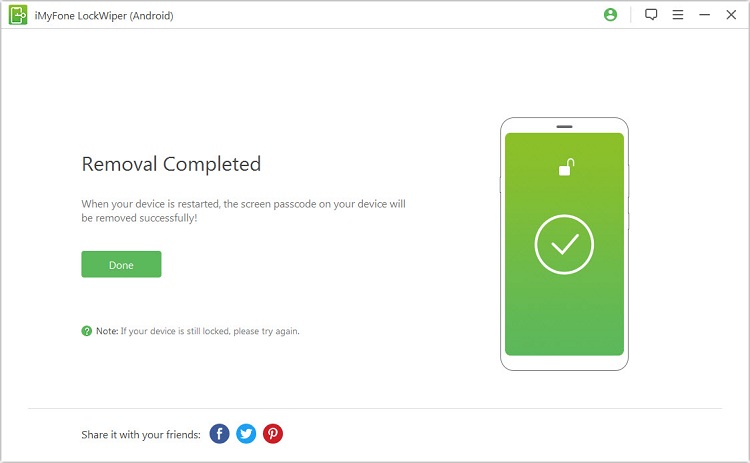
Part 3: How to Remove Screen Lock by Android Device Manager
Android Device Manager (ADM) is a good way of unlocking LG phones and tablets running Android 5.1 Lollipop and later versions. It's a remote service which must be enabled in the device before it got locked, and it can be accessed on any browser using Google account credentials. the SIM lock is also very important.
Therefore, if your LG is locked and you meet all the requirements of ADM, then you can follow the steps below to unlock your device.
Step 1. Go to https://google.com/android/devicemanager and log in using your Google account credentials (username and password).
Step 2. Ensure your Phone's Location Service is turned on. Then, choose from any of the following actions listed below: Ring, Lock, Reset.
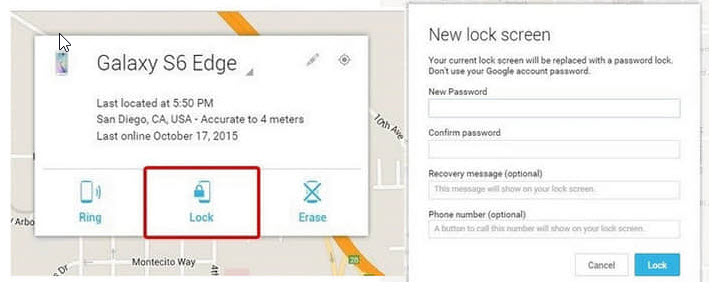
Step 3. If you choose "Lock" then you can set up a temporary passcode (PIN) for your device.
Step 4. Go back to your LG V20 phone and use the temporary PIN to unlock it.
Step 5. Go to your Settings app and change the temporary PIN to a new one.
Limitations of this Method:
If ADB is not pre-enabled in the device before it became locked, you won't be able to access your device from the platform.
It requires Google account credentials (i.e. your username and password) to access without which it can't be accessed.
Part 4: How to Remove Screen Lock via Google Account
It's possible to unlock a screen locked LG smartphone using your Google account credentials. How? Just follow the steps below to learn how!
Step 1. Attempt to draw patterns on your locked screen several times.
Step 2. Once you get the prompt with the caption "Incorrect pattern" click the "Forgot Pattern" tab at the end of the page.
Step 3. Select "Enter Google account details" and tap on the "Next" tab.
Step 4. Log in using your Google account credentials (username and password).
Step 5. Create a new passcode for your device, and use it to unlock the device. You can then go back to your phone settings and set up a new pattern lock.
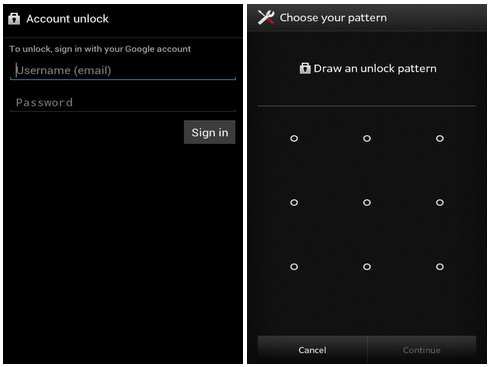
Limitations of this Method:
You must provide the credentials of the Google account that's linked to the device.
It only works on Android phones running Android 4.4 and earlier versions.
Bonus. How to Change LG Phone Screen Lock Passcode
If you fully remember your iPhone pattern or PIN lock and would like to change it to a new one, then follow the steps below:
Step 1. Launch your Settings app and scroll down to tap the "Security" tab.
Step 2. Go to the "Screen Unlock" section to change your screen lock.
Step 3. Enter your current pattern and click "Continue".
Step 4. Do the following: o Tap "PIN" to change your lock screen PIN. o Tap "Password" to change your alphanumeric lock sequence. o Tap "Slide Up" to disable your lock sequence.
Step 5. Enter your new Lock sequence in the 2 boxes provided. Step 6. You will now be using the new PIN to unlock your device.
Note: You only have 5 opportunities to enter your old PIN, pattern or password before changing your password. If you exceed these stipulated entries, your device will be disabled.
Conclusion
The easiest and most straightforward way to unlock your LG password is by using iMyFone LockWiper (Android) lock screen removal. This program makes the operation seamless. There are other applications and methods for unlocking your LG device, but LockWiper comes packed with the pros of these options and without any of their cons.





















 March 30, 2023
March 30, 2023

