If you own a Huawei P9/P10/P20/P30, then keeping it protected from unauthorized access with screen lock is the first thing you will do. But there are times when your Huawei phone gets locked, like forgetting the passcode. That’s why it’s urgent for you to unlock the device when your Huawei phone gets locked. If you want to learn how to easily solve this problem, then this article is perfectly for you. Let us tell you everything about how to unlock Huawei P9/P10/P20/P30.
Part 1. Cases about Unlocking Huawei P9/P10/P20/P30
Speaking of locks on Huawei P series, there are 4 different types of locks. They are screen lock, FRP (Factory reset protection) lock, SIM lock and bootloader. Among all locks, screen lock is the most common one. A screen can be locked by setting the pin, password, pattern, fingerprint, or face recognition.
After setting up the screen lock on your Huawei phone, you can prevent someone from getting access to your phone. However, sometimes terrible things would happen. Following are some typical cases where you have to remove screen lock on Huawei P9/P10/P20/P30.
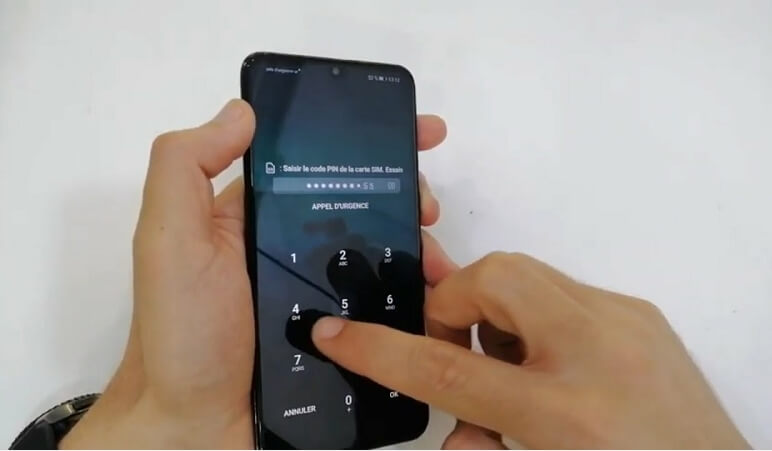
Your children have entered the wrong password, pin, or pattern for multiply times when they got your Huawei phone.
You have set up a very difficult pattern screen lock. But you couldn’t exactly remember the hard pattern when you try to unlock the Huawei screen later.
You have bought a second hand Huawei P20 online. But you found the device was locked by screen password.
The screen of your Huawei P10 was broken, the password couldn’t be recognized by your phone.
When you encounter the above accidents, you become the one who is locked out your own phone. Then it will come to next part on how to unlock Huawei phone.
Part 2. How to Unlock Huawei Phone without Password
Here are 5 useful and effective methods for you to unlock Huawei P series without entering any passcode. With iMyFone LockWiper (Android), Google account, ADM, ADB and factory reset, you can easily remove the screen lock from Huawei phones. Now, we will explain all solutions in detail below for how to unlock Huawei P9/P10/P20/P30.
In order to make it much easier and quickly for you to choose the best one, you can pay attention to the recommendation and requirements before learning every solution.
1 Using iMyFone LockWiper (Android)
Requirements
- No requirements
iMyFone LockWiper (Android) is a wonderful application to unlock your phone quickly. Because you don’t need any requirements when using this software. It is arguably the best tool to remove screen lock from Android phones. This tool not only supports Huawei P series, but supports other major Android brands. According to different devices, the program has different unlocking method. Besides, any types of screen lock can be erased effortlessly by LockWiper (Android).
Now, the tool is gaining a lot of popularity as well. You can check its outstanding features before knowing how to unlock Huawei P9/ P10/ P20/ P30.
- Easily remove all types of screen lock, including password, pattern, PIN, fingerprint sensor and face recognition.
- Permanently get rid of screen lock on Huawei phones without password.
- Support over 6,000 Android devices, such as Samsung, LG, Huawei, etc.
- Support all Android versions, including Android 11.0.
- Support to remove Google account and FRP lock as well without requiring password in a quick way.
- Easy to use without any technical skills.
Here are 4 steps to unlock your Huawei P9/P10/P20/P30 via iMyFone LockWiper (Android). But remember to back up your phone data first when you start to unlock.
Step 1. Download and launch the software on your computer. Choose Remove screen Lock for All Android devices. After that, click Start to begin the screen unlocking process.
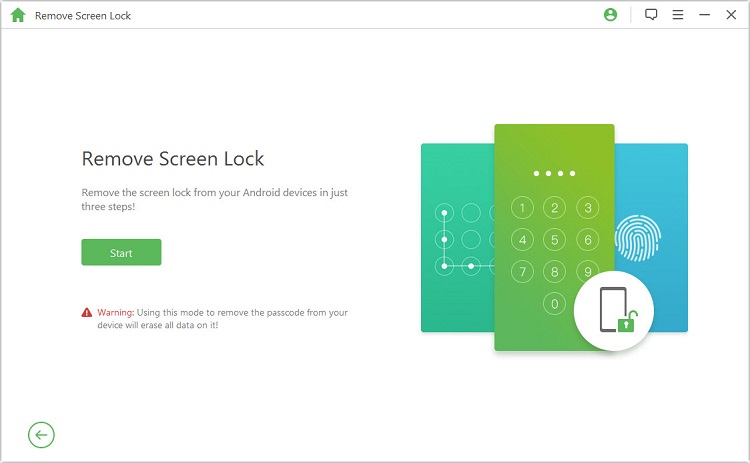
Step 2. Connect Huawei phone to your PC via a USB cable. Once connected, you will see all the phone information on the screen.
.jpg)
Step 3. Confirm your device information and click Start to Unlock .
.jpg)
Step 4. Follow the instructions on screen to reset Huawei P30. Just wait for a while, passcode will be removed.
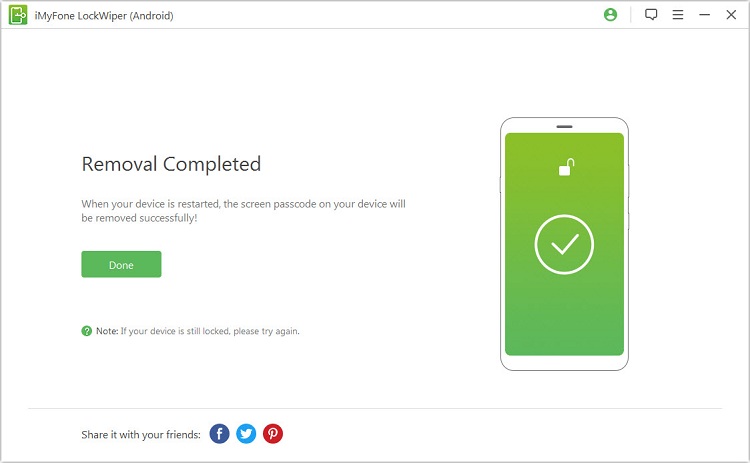
That’s all. With a few steps, you can regain access to all features on your Huawei P30.
Pros
- LockWiper (Android) is safe to use and efficiently removes screen lock.
- Extremely high success rate with over 98%.
- The interface is user-friendly.
2 Using Google Account
Requirements
- Your Android version is 4.4 or below.
- You have a Google account linked to your locked Huawei P device.
- You remember the Google account password.
Android phones are strongly integrated with Google ecosystem, including Huawei P series. If your Huawei P9/P10/P20/P30 is connected with a Google account, this can be a lifesaver. The greatest benefit of using Google account is that you can unlock Android phones without data loss. This is also the reason why you should create a Google account on your phone the moment you purchase a new Huawei P device.
There are 4 simple steps you can follow to unlock Huawei P9/P10/P20/P30.
- Step 1. Enter the wrong screen password or pattern for over 5 times.
- Step 2. Forgot pattern or Forget Password will appear on the Huawei screen. Click the button to continue.
- Step 3. You will be asked to enter your Google Account credential. Then select Sign in.
- Step 4. Reset a new password or pattern for your phone. After doing so, your Huawei P20 can be unlocked.
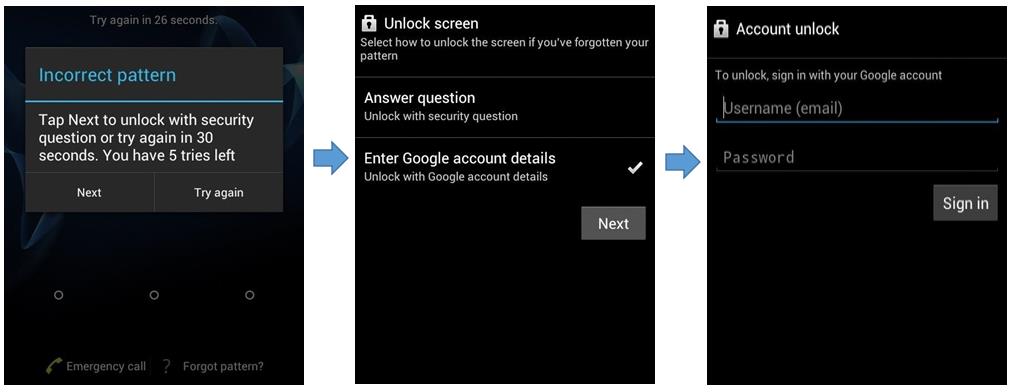
Pros
- Very easy if your Android device can meet the above reqiurements.
Cons
- Seems to be unrealistic that your Android version is below 4.4.
3 Using ADM
Requirements
- You have a Google account linked to your locked Huawei P device.
- You remember the Google account password.
- “Find My Device” is enabled on your Huawei phone.
- Your Huawei device can be visible on Google Play.
Android has a built-in tool called Android Device Manager (ADM). Through this feature, you can also unlock your Huawei screen passcode without losing data. Even when you lost your Android phone, you can use ADM to locate your phone and get it back. This solution will work on Android devices running on 4.0 or above versions.
Here is the step-by-step guide for the question about how to unlock Huawei P9/ P10/ P20/ P30 free.
- Step 1. Visit Android Device Manager on your tablet or computer.
- Step 2. Forgot pattern or Forget Password will appear on the Huawei screen. Click the button to continue.
- Step 3. On the ADM interface, choose the Huawei model that you wish to unlock and select Lock.
- Step 4. Now, think of a temporary password and enter it. Once done, click on Lock again.
- Step 5. Enter the temporary password that you reset in the step 4. Your phone can be successfully unlocked. Later your can regain access to your Huawei phone.
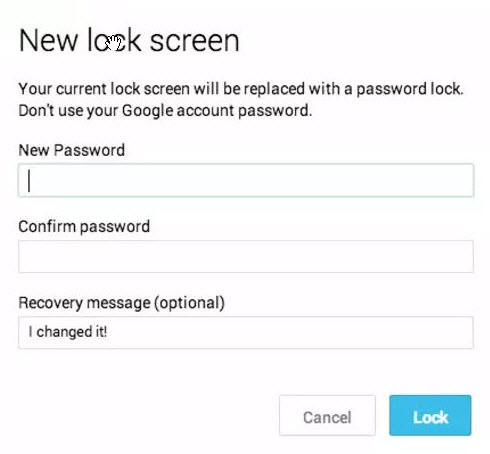
Pros
- Works well with most devices and solves problems well.
Cons
- Not widely used.
- The operation method that can be understood is not comprehensive enough.
4 Using ADB
Requirements
- You should download and install ADB to your computer.
- USB Debugging should be enabled on your device.
- Your Huawei phone should be preferably rooted. If it’s not rooted, the device must be running a kernel that grants root access to the ADB shell.
- Your Huawei device can be visible on Google Play.
Android Debug Bridge (ADB) is another way to unlock Huawei P models. And you can also keep all data via this method. However, compared with other solutions, ADB is little complicated and involved in some professional knowledge. If you have some technical skills, ADB will be suitable to you.
Like the above requirements, the first thing you have to be fully aware about is the installation process. If you have installed the Android SDK, the ADB would be installed along with it. Otherwise, click here to install Android SDK.
Besides, if your phone is not enabled, go to Settings>Applications>Development screen to enable the USB Debugging. When you are ready for all the requirements, here’s what needs to be done for how to unlock Huawei phone.
- Step 1. Take out a USB cable to connect your Huawei P9/P10/P20/P30 to your computer.
- Step 2. Open a terminal window (or command prompt on Windows-based machines).v
- Step 3. Type the following code in the command promtp window. And press Enter after every line.
- Step 4. This will reboot your Huawei phone. You can reset a new pattern or password after it finishes rebooting. Finally, you can get into your device.
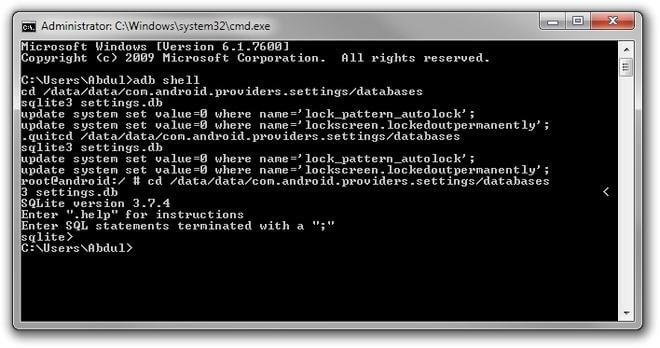
Note
- Make sure your Huawei battery is charged at least 75% in order to avoid interruption during the process.
- Make sure you have backed up all your phone data, in case there is something wrong in the procedure.
Pros
- The most direct solution to the problem.
- Rarely have bugs.
Cons
- It is very easy to make mistakes and cause the program to crash.
- It is very difficult for people who do not know programming skills.
5 Using Factory Reset
Requirements
- The power of your Huawei phone should be at least 50%.
- It will be better that FRP lock has been disabled on your Huawei phone.
Factory reset is the last one that we will discuss. It is also known as master reset which can restore your Huawei P9/P10/P20/P30 to its original system state. However, you won’t have anything left on your phone. Therefore, we suggest you to back up phone data when you decide to factory reset. And it’s recommended for you to back up regularly.
You can learn how to unlock Huawei phone with following steps:
- Step 1. Turn off your Huawei mobile phone.
- Step 2. Press volume up, home, and power button together until Huawei icon pops up.
- Step 3. Use volume down button to select wipe data/ factory reset". And press power button to confirm.
- Step 4. Use volume down button to highlight “Yes -- delete all user data ”. After that, press power to make the selection.
- Step 5. Use power button to “reboot system now ”. Once it is done, your Huawei phone will be successfully unlocked.
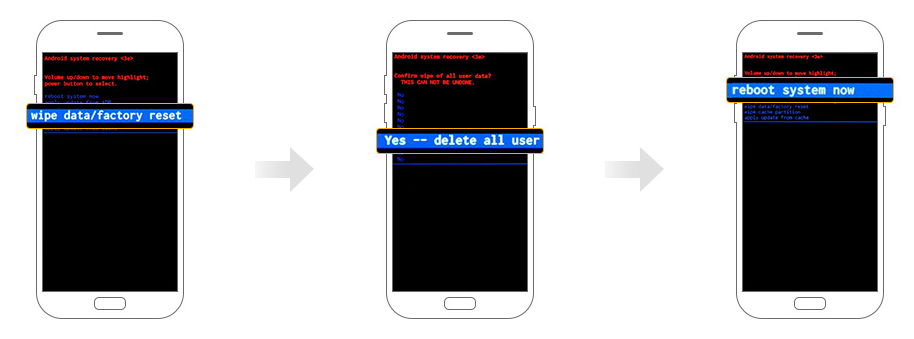
Pros
- Various screen lock can be removed without password.
- Your phone will have free space and memory after removal.
- Some software issues can be fixed.
Cons
- All applications, messages, pictures and emails on Huawei phone will be erased.
- Factory reset is time-consuming. Make sure that your Huawei phone has enough power when unlocking.
- Factory reset will damage phone hardware if you frequently use this method.
Conclusion
After talking about all solutions on how to unlock Huawei P9/ P10/ P20/ P30, you might have learned that there are some limitations for every method. But LockWiper (Android) removal tool has more advantages when it comes to removing Android screen lock. It is extremely easy to use and highly reliable. The good news is that you can try this software for free before purchasing it. So don’t hesitate to download the tool right now if you need to bypass Huawei P9/ P10/ P20/ P30 screen password.





















 March 30, 2023
March 30, 2023
