Have you ever been locked out of your Android device when you forgot the pattern, pin or password to the device? When locked out of your device, your major concern would be retaining the important files and media you have saved within the device. If such is your case, then you’ll need a solution that would unlock your Android device with hard resetting it.
This blog is an in-depth guide on how to unlock an Android device pattern lock without factory reset. After reading this blog, you’ll be able to unlock your android device without losing data.
Part 1. The Fast Way - Using Unlock Tool
If you need a fast and reliable way to unlock an Android pattern lock without factory resetting the device, then the solution that would achieve this in fast, reliable, easy and efficient way is iMyFone LockWiper (Android) lock screen removal. The simplicity of this tool makes it the best tool for unlocking any android device and you won’t have the issue of Google account verification (FRP) lock after using the tool.
Therefore, iMyFone LockWiper (Android) is an efficient, fast and easy tool to unlock android pattern lock within minutes, and it’s everybody’s choice.
Key Features of iMyFone LockWiper (Android)
How to unlock pattern lock on an Android without factory reset via LockWiper (Android)
Video tutorial:
Step-by-step tutorial:
Step 1: Choose "Remove without Data Loss" on the interface and click "Start" to begin the process. Confirm that your device is a Samsung device.
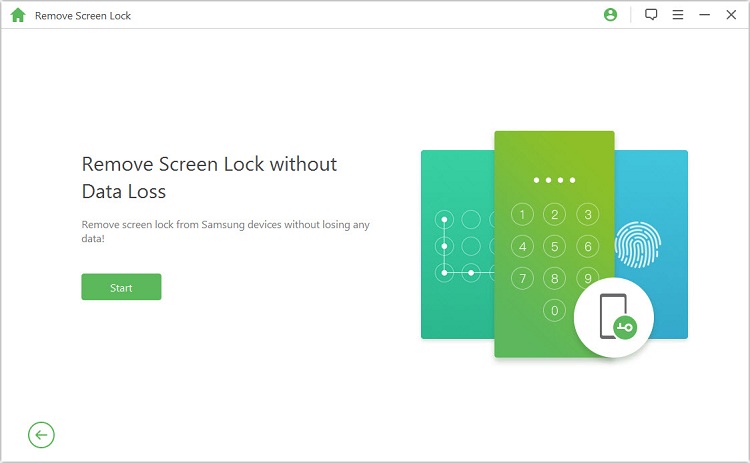
Step 2: Select your device name, the model here and then click Start.
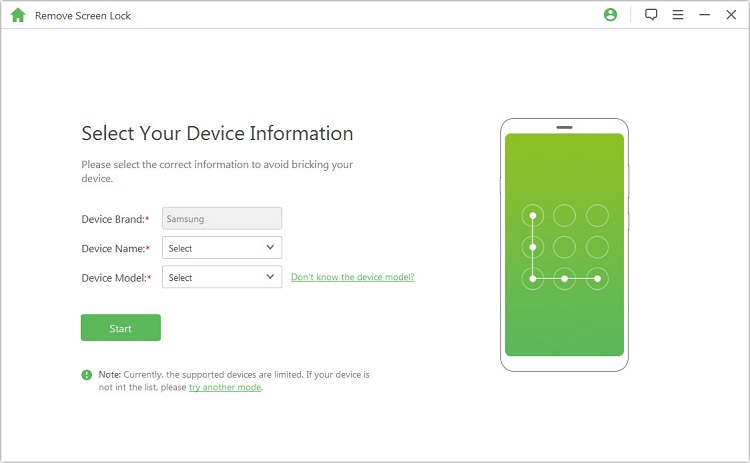
Step 3: Confirm your device information and click Confirm to continue. Download data package and the program would start to download the data package for your device. Connect your device to the computer via a USB cable.
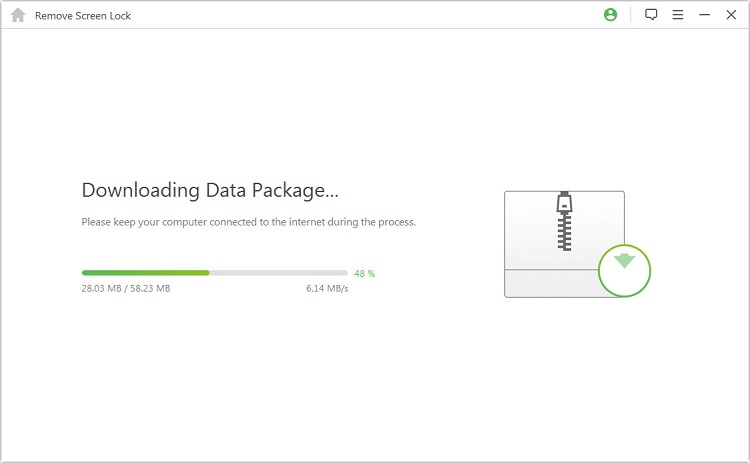
Step 4: Next, please follow the steps here to put your device into Downloading mode. When your device is in Downloading mode, click Start to Unlock.
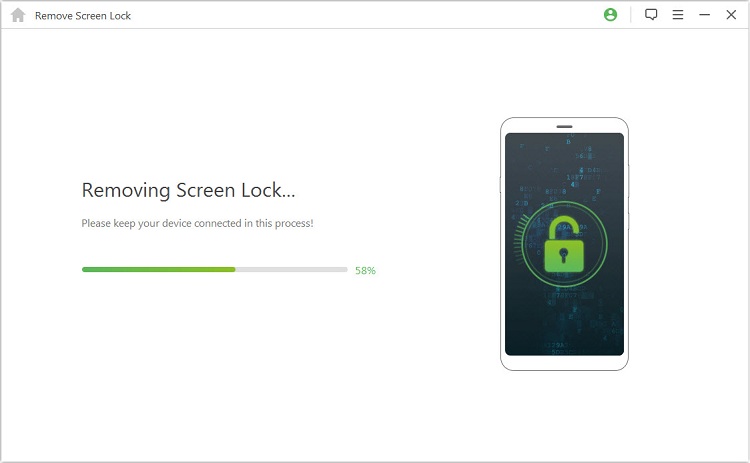
Step 5: Start to remove pattern lock without factory reset. It will only take seconds to complete the program.
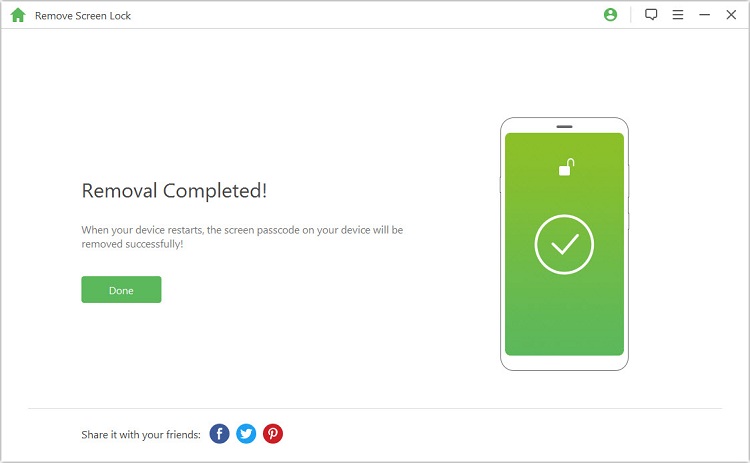
Part 2. Using Google Account (Android 4.4 and Below)
If you are searching for how to unlock android pattern lock without a factory reset, and you’re using an older Android device, then the Google account technique will assist you in removing Android pattern lock. However, this technique only works on a device running Android 4.4 and below.
Follow these instructions:
Step 1: Mark any pattern on the device. However, since the pattern is wrong, you will get the following prompt "Incorrect Pattern".
Step 2: Click on the “Forgot Pattern” tab on the bottom of the screen.
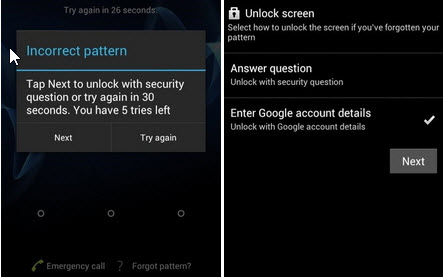
Step 3: Select the “Enter Google account details” option and tap on the “Next” button.
Step 4: Sign in using your Google account credentials.
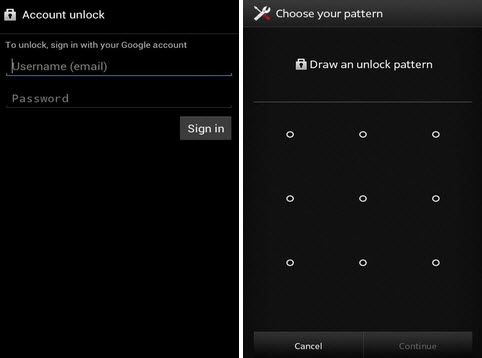
Step 5: Provide and confirm a new pattern, and use it to open your device.
Part 3. Using Android Device Manager
The Android Device Manager (ADM), which is also known as “Find My Device” is a good way to unlock an Adoring pattern lock without factory reset. However, without your Google account details; you won’t be able to use this service.
Follow these instructions:
Step 1: Log-on to Android Device Manager (Find My Device) website using your Google account credentials.
Step 2: When you’re signed in, select the Android device you want to unlock from the Google account.
Step 3: You can choose to “Lock” option.
Step 4: Provide a new lock screen password and confirm it.
Step 5: Save your choice, and use the passcode to open your device.
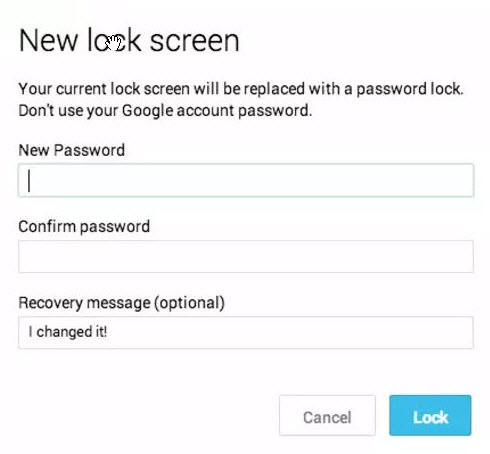
Part 4. Using Android Debug Bridge (ADB)
Android Debug Bridge (ADB) is a more time consuming but a sure way to unlock an Adoring pattern lock without factory reset.
Follow these instructions:
Step 1: Download Android Debug Bridge on your PC.
Step 2: Launch the installer and follow the onscreen instruction to download all the essential packages on your system.
Step 3: Connect your Android device to the computer while the USB debugging feature is on.
Here are a few reasons why the Shopify App might not work:
- You can switch USB debugging feature on by going to “Settings > About Phone” and tap the “Build Number” option seven consecutive times.
- Now, go to “Settings > Developer Options” and turn “USB debugging” on.
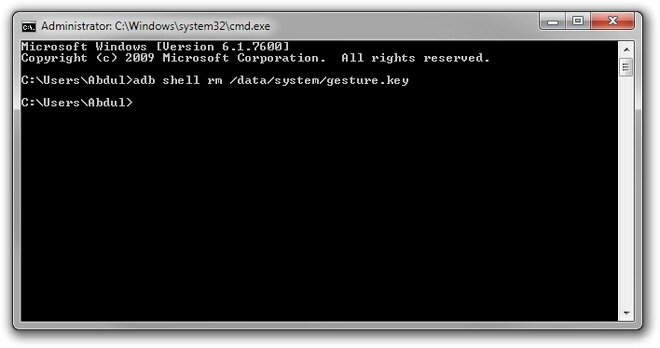
Step 4: Connect your Android device to the computer and launch the command prompt in the installation directory on your respective ADB.
Step 5: Enter the command “adb shell rm /data/system/gesture.key” and tap the “Enter” key.
Step 6: Restart your device, and you can now access it without Android pattern lock screen.
Part 5. Bonus Tips: How to Keep Your Device Safe
If you want to keep your device safe and never experience issues related to unlocking Android pattern lock, then you need the following tips:
- Don’t forget your pattern.
- Have your Google account password written down in a safe place.
- Ensure you back up your device every week.
- Use a strong password, PIN or pattern.
Conclusion
We’ve discussed how to unlock android pattern lock without a factory reset, and the solution we shared are very helpful. But it won’t be nice to conclude the article if we don’t stress the need to use iMyFone LockWiper Android lock screen removal in unlocking your device. This tool is truly the best solution for you.





















 March 30, 2023
March 30, 2023


