If you unfortunately broke the screen of your phone, you must worry about your valuable data and information. We understand when such things happened. Here we're going to explain some fresh ways to solve the problem of how to unlock a phone with a broken screen.
We have come up with two surprising ways, which allow you to unlock a phone with a broken screen, and access the data in it easily. Let's have a look at the 2 ways!
Solution 1: How to Unlock A Phone with A Broken Screen with Unlocking Tool
If people have a phone with a broken screen, or forgot the screen passcode, use iMyFone LockWiper - Android Lock Screen Removal. It can unlock on a screen-broken phone without a passcode. iMyFone LockWiper (Android) can remove all kinds of screen lock on almost all Android brands, and support to remove Samsung screen lock without data loss, all with straightforward steps.
Why You Should Use iMyFone LockWiper (Android)
It unlocks a phone with a broken screen without password.
It allows you to bypass the screen password quickly with much ease.
It supports 6000+ Android devices, like Samsung, Motorola, Huawei, LG, on all Android OS.
It easily unlocks Samsung FRP/Google account verification/Google lock.
It provides a trial version and a 30-day back guarantee.
It allows you to unlock not only screen-broken phones, but also normal phones without password without any difficulty. Wow, sounds great! Wondering how to unlock a phone with a broken screen? Follow the steps below and enjoy!
How to Unlock Phone With Broken Screen with iMyFone LockWiper (Android)
Once you have downloaded and installed the software in your PC, you should go through the following simple steps to unlock your device:
Step 1: After launching the iMyFone LockWiper (Android) on your computer, choose “ Remove Screen Lock ”.
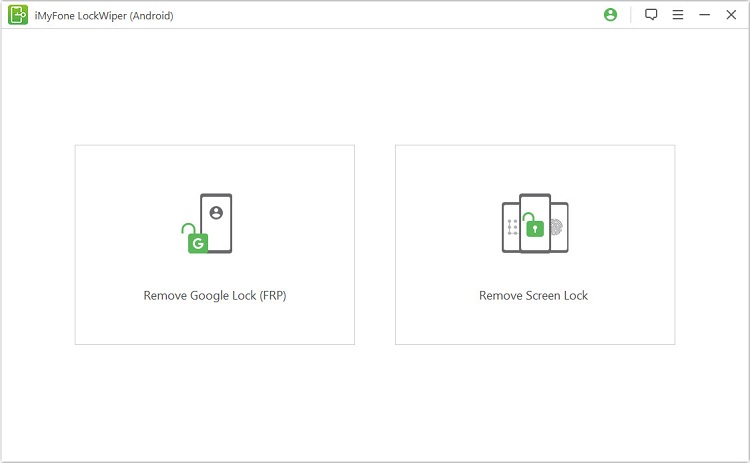
Step 2: Great, now it's time to connect your mobile device with the PC using a USB cable.
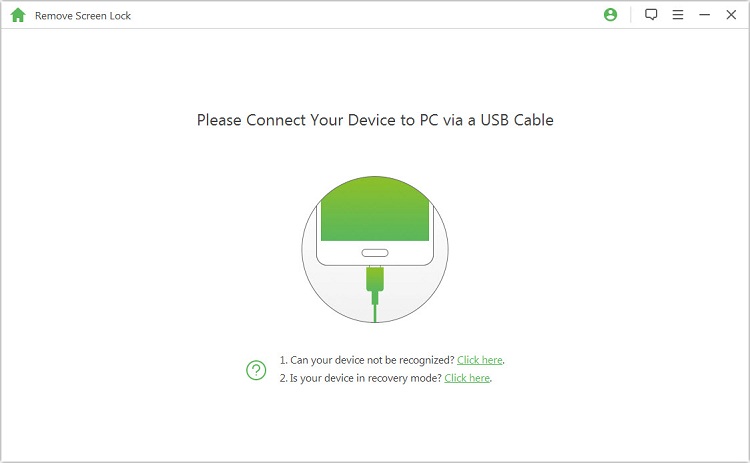
Step 3: After performing the above steps, now you have to download the data package for your device and click "Next".
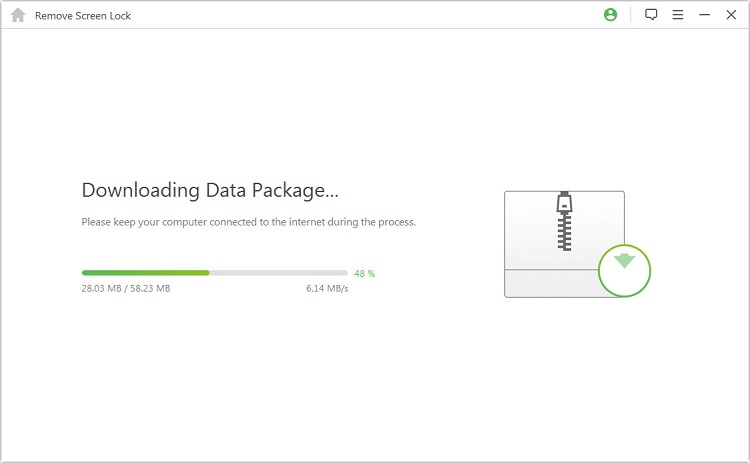
Step 4: Next, your phone is now ready to unlock a phone with a broken screen. Following the on-screen instruction to complete the screen lock removal process. After waiting for a few minutes, your phone will be successfully unlocked.
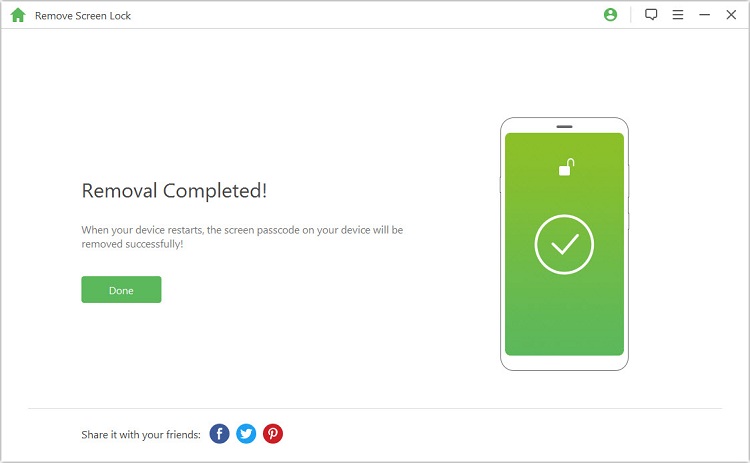
Have you unlocked your screen-broken phone following the above simple steps? iMyFone LockWiper (Android) provides a free trial version so that you can try it freely. Now download it to see if you can unlock with this powerful Android unlocking tool too!
Solution 2: How to Unlock A Phone with A Broken Screen by Using OTG Adaptor
The second way to unlock your phone with a broken screen is by using an OTG adaptor and a mouse. Remember that it only works if your device supports OTG and you know the screen lock passcode as well.
Steps to Unlock Broken Screen by Using OTG Adaptor:
Step 1: Connect a USB Mouse to your phone by using a USB OTG cable.
Step 2: You'll see the cursor of the mouse clearly on the screen. By using the cursor, unlock the pattern, or enter the password.
Step 3: Congrats! You've unlocked your phone with a broken screen.

Note: This way is very easy to unlock a phone with a broken screen with password but you need to buy an OTG adaptor for this.
A Great Tip: Recover Your Data through USB Debugging
When you unlock a phone with a broken screen with an OTG adaptor, if you want to transfer your information and data to the computer from your phone with a broken screen, follow the steps given below:
Step 1: First of all, go to settings and enable USB debugging by using the mouse.
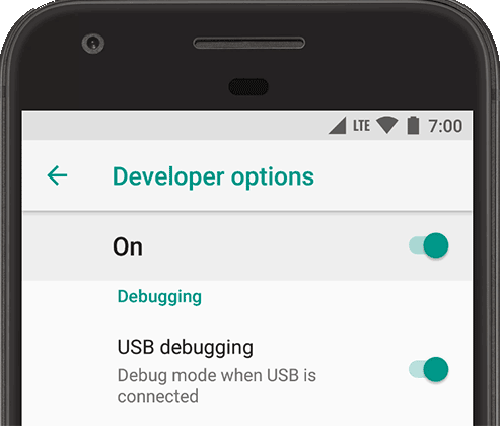
Step 2: Next, connect your phone with your computer and OTG mouse at the same time by using a multi-Port USB OTG adaptor.
Step 3: Finally, transfer all of your data from your phone to the computer.
Conclusion
This guide teaches you how to unlock a phone with a broken screen. We hope this guide helps you in the best possible way. All of the methods are written and precise. However, if your device doesn't support an OTG adapter, or if you want to open your broken phone just in a few minutes without password, we highly suggest iMyFone LockWiper (Android).





















 March 30, 2023
March 30, 2023

