If you forgot the screen password of your ZTE phone, or you just received a locked second-hand phone, you might be feeling desperate to get this over with. Luckily for you, it doesn't matter if you forgot the password or you never had it. There are some methods you can use in order to solve the question of how to reset a ZTE phone when it's locked. Keep an eye on our recommendation!
Part 1: How to Reset A ZTE Phone When It's locked Using PC software

Part 2: How to Reset A ZTE Phone When It's Locked - 4 Methods
Part 3: How to Get back Phone Data After Resetting A Locked ZTE
Part 4: How to Prevent Yourself from Being Locked out of ZTE
Extended: How to Reset A ZTE Phone When It's Locked by SIM Card
Part 1: How to Reset A ZTE Phone When It's locked Using PC software
Difficulty level: easy
Applicable condition: all Android devices
Net promoter score: 




If you're looking for a solution that is stress free and with the simplest and quickest steps, you should be using iMyFone LockWiper (Android). You can quickly reset all Android phones including ZTE when locked. This program works with the most popular phone brands and has many advantages:
Help solve the issue of how to reset a ZTE phone when it's locked in no time in a safe manner.
Aid in case of forgotten password, password attempts exceeded, locked second-hand devices and broken screen.
Support all screen lock types such as password, PIN, pattern, fingerprint, and face lock.
Unlock screen lock without data loss on Samsung phones.
Remove the Google lock/FRP without credential on Samsung phones.
Let's get to the point as you want to know how to reset a ZTE phone when it's locked. Follow these steps:
Step 1: Connect your device, download and launch the iMyFone LockWiper (Android) on your computer. Select the "Remove Screen Lock (For all Android devices)" option.
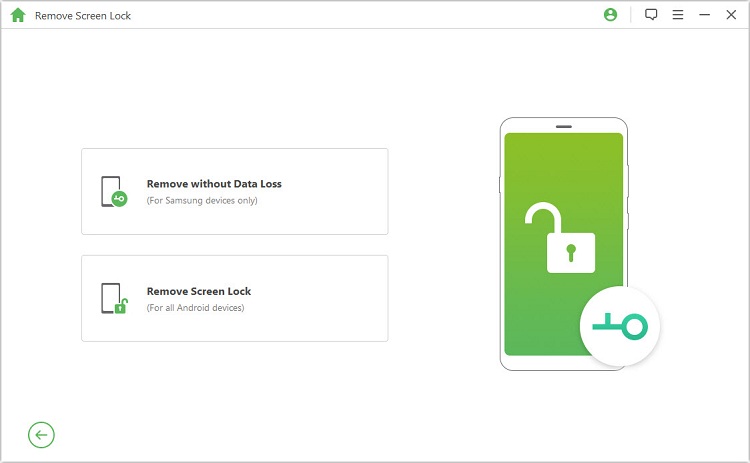
Step 2: The program will show you your phone's information. For a ZTE phone, you can choose "Other" from the list. Then click on "Start to Unlock".
.jpg)
Wait a few minutes until the data package for your device is downloaded and then unpack it.
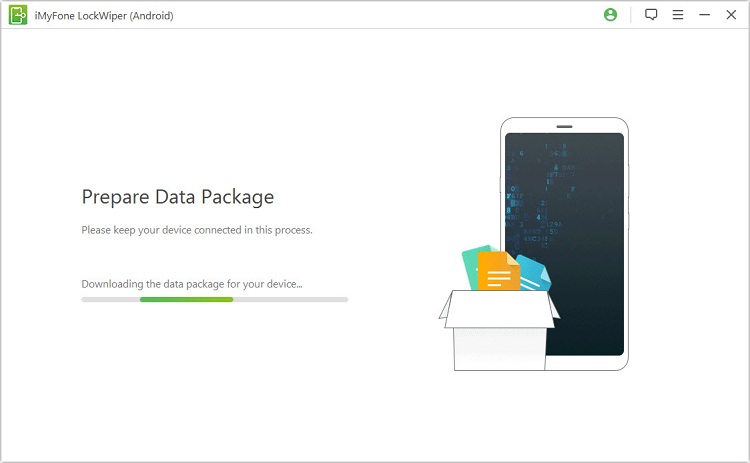
Step 3: Follow the onscreen instruction to reset your phone and then the unlocking process automatically starts.
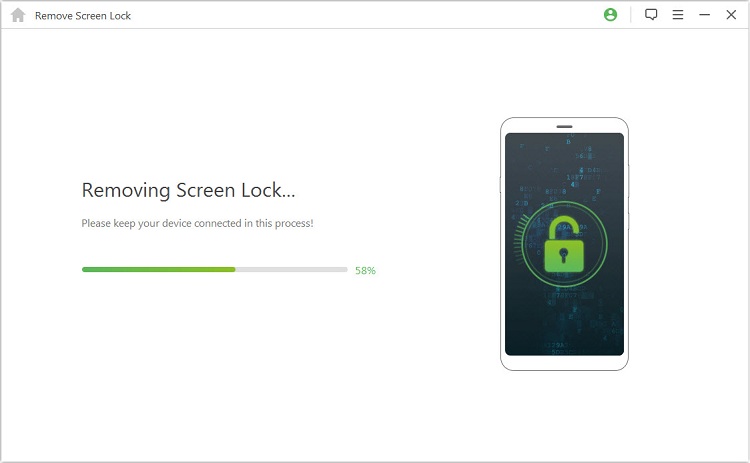
Within a few minutes the unlocking process completes. Your device is unlocked and ready to use.
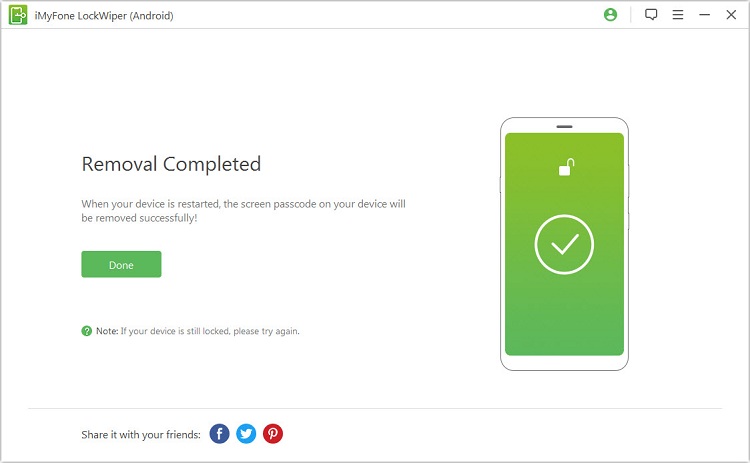
Even though there are several techniques to unlock, we highly recommend you go directly to iMyFone LockWiper (Android). This program is designed for anyone whom gets locked out of Android phones, including removing Samsung FRP lock without passwords.
Part 2: How to Reset A ZTE Phone When It's Locked - 4 Methods
LockWiper (Android) is a great tool for resetting A locked ZTE phone, which is mostly recommended as there are no limitations in this way. Apart from it, this tutorial covers all four possible methods. Please check every method and the points to note as below.
1Reset A ZTE Phone When It's Locked with Android Device Manager
Difficulty level: normal
Applicable condition: Google account, Find My Device enabled
Net promoter score: 


If you have the synced Google account "Find My Device" feature enabled on your phone, you can reset the ZTE phone without data loss. Follow the easy steps below:
Step 1. Turn on your phone screen, and flip down from the top of it to display the Quick Settings page.
Step 2. Enable Wi-Fi or data urrent option to connect your phone to the network.
Step 3. Use an available phone or computer to Go to Google's Android Device Manager page on any browser.
Step 4. Login your Google account and password.
Step 5. Select your locked ZTE. There are three options - Play Sound, Lock, and Erase. Select "Lock".
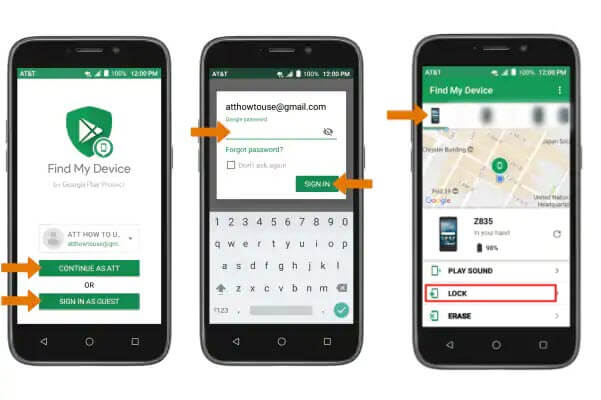
Step 6. Enter a new password for your phone screen. Confirm and click on "Lock". The screen lock password is reset.
Step 7. Now open your phone using the new password.
2Reset A ZTE Phone When It's Locked Using Google Account
Difficulty level: normal
Applicable condition: older devices
Net promoter score: 


This method works for old ZTE devices and requires the Google account. For latest devices, this method is not applicable anymore. But if your Android version is 4.4 or below, you can easily sign in the Google account on the phone to reset it without data loss.
Step 1. Attempt to enter the screen lock password, PIN or pattern several more times. Your phone will be locked again but there is an alternative method - "Forgot Password" or "Forgot Pattern".
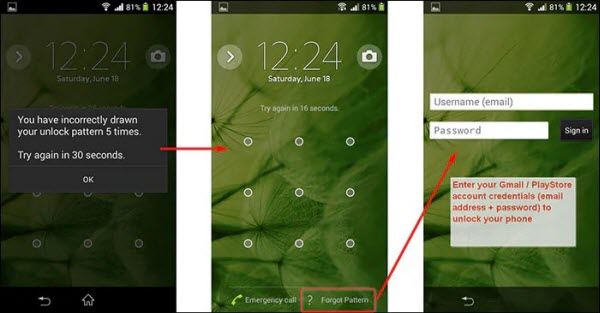
Step 2. Click on "Forgot Password" or "Forgot Pattern" button. Then the Google account login interface will appear on your phone.
Step 3. Enter your Google account and password that was used when you set up the phone. If you cannot remember it, go to the one in your computer that is likely the same with it.
3Reset A ZTE Phone When It's Locked by Factory Reset
Difficulty level: normal
Applicable condition: FRP on the phone has been deactivated
Net promoter score: 


When you're desperate and looking for the answer on how to reset a ZTE phone when it's locked, you might come across the option of doing a factory reset. Just follow these steps:
Step 1. Turn off your phone.
Step 2. Press Volume Up, Home and Power Key at the same time.
Step 3. A set of options in plain text will appear on the screen. Go to "wipe data/factory reset" using the Volume Down key and click on it using the Power button.
Step 4. Using the same buttons select "Yes- delete all user data".
Step 5. Your screen will show the message "Reboot system now", press the Power button to continue and that will unlock your ZTE phone.
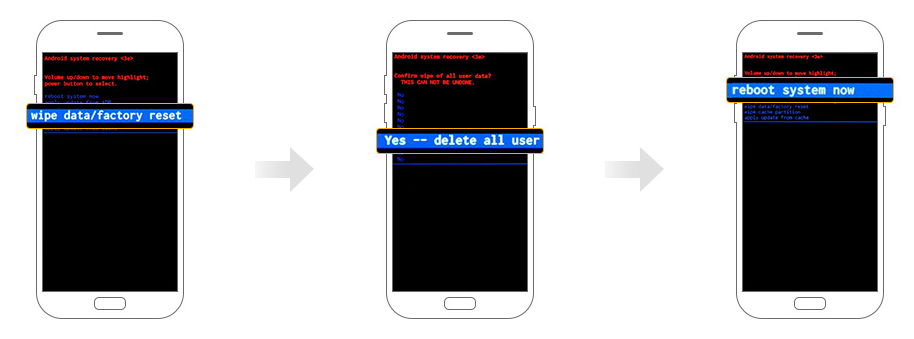
While this option certainly works to unlock a device, it does have some inconveniences:
1. If you previously had an "Anti-Theft" configuration, it can take even longer to accomplish.
2. The Google lock/factory reset protection (FRP) on the ZTE phone has been deactivated. Otherwise you will be required to enter the synced Google account to access the phone.
4Reset A ZTE Phone When It's Locked Using Emergency Call
Difficulty level: hard
Applicable condition: older devices
Net promoter score: 

This trick will keep you data. You might notice that there is an “Emergency Call” button on your screen. As you were wondering, this is one of the easiest methods BUT it does come with some big disadvantages and limitations, some are:
1. It works mostly for password-based locks.
2. It only works depending on the Android system installed on your device.
3. Newer versions of Android systems are already protected against this method.
4. By this terms, anyone following these steps could access your phone, making it risky if you leave your phone in the wrong hands.
If you're still curious about how to reset a ZTE phone when it's locked through this method follow these steps:
Step 1. Tap on the "Emergency Call" option on the lock screen and wait for a call screen to appear.
Step 2. Type a string of characters, copy them and paste them. Highlight to copy all characters and paste again. Repeat this process until highlight is no longer available (approximately 10 or 11 times).
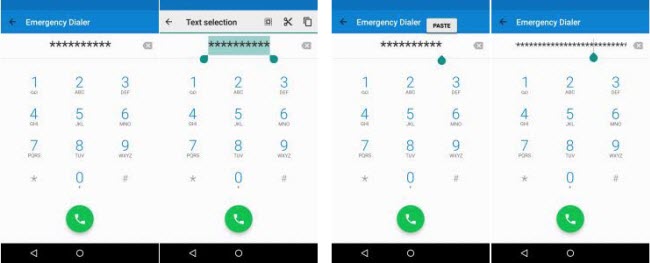
Step 3. Go back to the locked screen, open the camera and then swipe down to show the notifications tab.
Step 4. Pick the settings gear icon (top right) and a password line will appear.
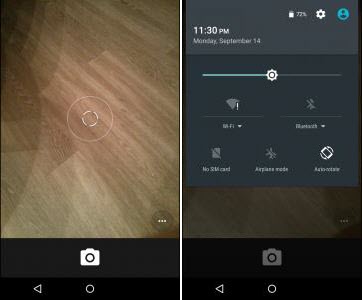
Step 5. Tap to paste the characters you were holding as many times as you can, until the User Interface crashes and the buttons on the screen disappear.
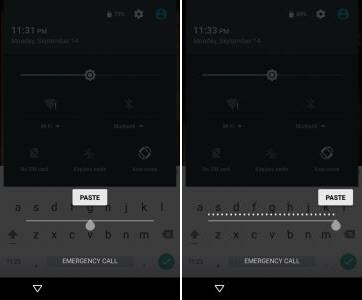
Step 6. Instead of the lock screen you’ll now see the camera screen and the app lagging until that, too, crashes. Right after this happens the main screen should appear.
Part 3: How to Get back Phone Data After Resetting A Locked ZTE?
It is impossible to back up data from a locked device because you have no access to the phone data. But if you'd previously had a backup, you can get it put onto the phone that has been set up. When you add the Google account to your phone, previous backups are restored. That's why an automatic backup is important. Here's how you can set the auto backup:
Step 1. Go to "Settings > Accounts > Google".
Step 2. Select your Gmail address.
Step 3. Tap the switch to turn on for every option.
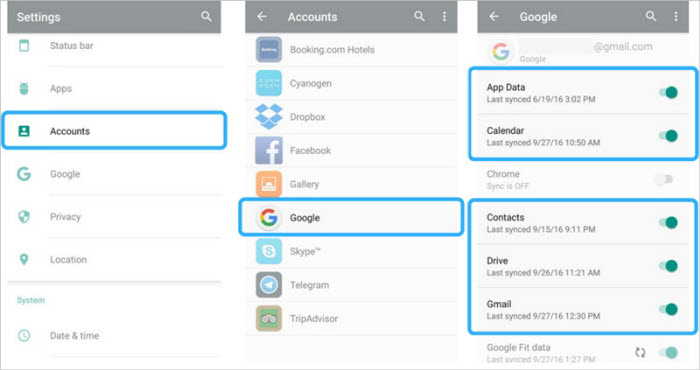
Google backs up most data automatically. If you want to back up all data, you can follow the below steps:
Step 1. Go to "Apps > Settings > Backup & reset".
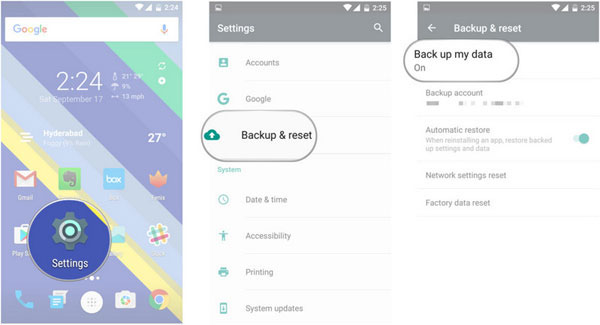
Step 2. Tap "Back up my data" switch to turn on.
Step 3. Ensure the appropriate account is listed in the Backup account field.
Part 4: How to Prevent from Being Locked out of A ZTE Phone?
It's never pleasant to find yourself trapped with a device that is unable to unlock. So remember the password and set a fingerprint for your phone as well. It's mostly recommended to add your Google account to the phone. For those who want to buy a second-hand device, remember to check if the screen is unlocked before buying.
Extended: How to Reset A ZTE Phone When It's Locked by SIM Card
Difficulty level: hard
Applicable condition: only for SIM lock not screen lock
Net promoter score: 

Consumers can unlock their phones for free from their carrier provider at the end of their contract. So if your account is in good standing at the time of the unlock request you can ask your carrier provider to unlock for free. Here is how you can perform:
Step 1. Get your IMEI code: Dial "*#06#" and click on "Send". Then listen for the 15-digit IMEI code and write it down.
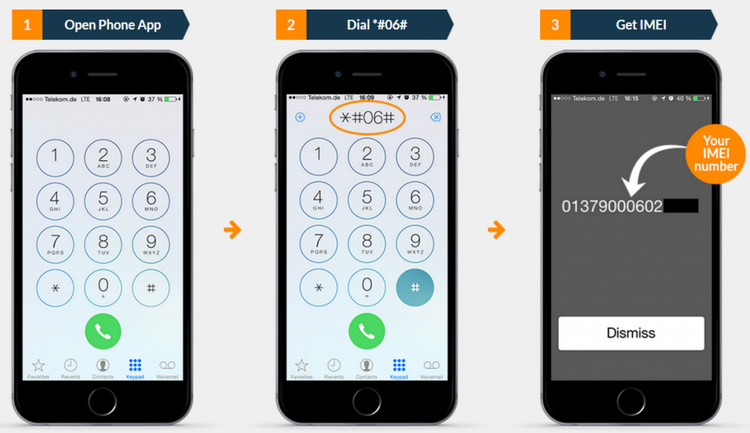
Step 2. Contact your carrier provider. Ask them to unlock your phone and provide the IMEI code, your phone number, account number, name and password. Here are the phone number of some major carrier providers:
call T-Mobile on 1800 746 0949;
call Verizon on 1800 711 8300;
call Sprint on 1888 211 4727;
call US Cellular on 1888 944 9400
Step 3. Use the unlock code. The carrier provider will send the email covering the unlock code to you with 5 business day. When getting the code, follow the on-screen directs and enter it to unlock.
If you don't qualify for a carrier unlock, you can also turn to third-party SIM unlocking services, which require payment before you can use. But I cannot assure if they are reliable as this way is a bit of an outlaw. You need to enter your IMEI in their website, choose your device model, complete the payment and then wait for the unlock instructions via email within hours or days. You need to read carefully about their refund policy first as their services may not work at all and you need the money back.
Conclusion
This tutorial provides all possible ways and tricks to reset a locked ZTE and other things you may need to know. Among all the feasible resetting methods, iMyFone LockWiper (Android) is mostly recommended as it is the easiest and with most warranty.





















 March 31, 2023
March 31, 2023
