I just got into college, exciting, yes, only that I have to be entirely responsible for the finances as I lost my mum last year to cancer, and my part-time coffee job is not enough to put me through. So I thought of selling my stuff for a start, sold off my laptop, TV, even my favorite PS4 console, I also want to sell off my Samsung j3 Emerge, but I can't factory reset it, I forgot my lock screen password, I was wondering if I can get some help here on how to factory reset J3 Emerge.

At one time or the other, you might need to reset your phone and start over. There could be several reasons why you'd want to do so. Maybe you've downloaded a recent update, and it has affected your phone's functionality, or the phone is running slow due to overloaded apps, or even more often, like the above case, you need to sell off your phone. On this page we'll be focusing on: how to factory reset Samsung J3 Emerge.
- Part 1: 3 Best Ways to Factory Reset J3 Emerge Easily
- Method 1: iMyFone LockWiper (Android) - No Data Loss

- Method 2: Factory Reset Samsung j3 Emerge with Google Find My Device
- Method 3: Factory Reset Samsung j3 Emerge via Hardware Buttons
- Part 2: Why You Would Factory Reset Your Samsung j3 Emerge?
- Part 3: Samsung j3 Emerge Review
Part 1: 3 Best Ways to Factory Reset J3 Emerge Easily
1. iMyFone LockWiper (Android) - No Data Loss
On how to factory reset a Samsung J3 Emerge, the easiest way to do that is through the phone's settings menu. However, what if the phone is locked and you've forgotten the password? Alternatively, you've got important stuff to backup first before resetting? That's where iMyFone LockWiper (Android) screen lock removal comes in handy. iMyFone LockWiper is a software program that can help you remove screen locks from all Android supported phones without any hassle.
Features of iMyFone LockWiper (Android):
- Unlock and factory reset Samsung phones without losing any data.
- Remove any type of lock screen including passwords, patterns, fingerprints and face locks.
- Support over 6000 Android devices including Samsung, Huawei, LG and more.
- Can remove Google account / bypass Google FRP lock without a password.
- Also unlock all Android versions from Android 2.3 to Android 11.0.
How to Factory Reset Samsung j3 Emerge with LockWiper (Android)
Step 1 Download and install iMyFone LockWiper (Android) on your computer, choose the "Remove Screen Lock" mode. There are two modes for removing screen lock from your device: Remove without data loss for Samsung devices only and remove screen lock for all Android devices. Choose the former.
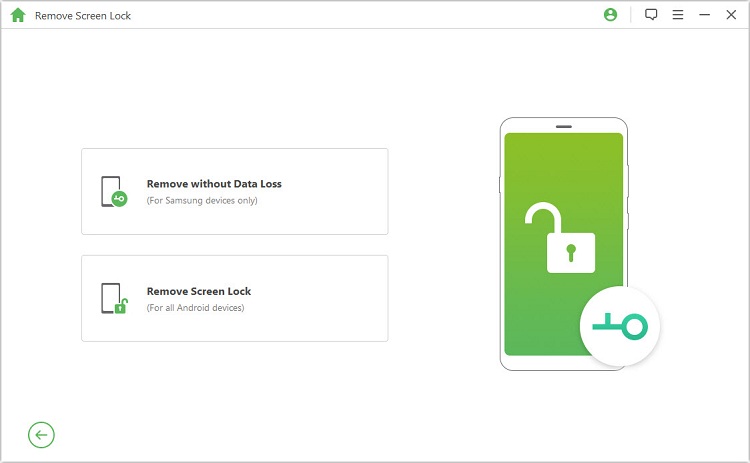
Step 2 Select your device name, the model (in this case Samsung j3 Emerge) and then click “Start”. You can click a link on the side if you don't know your device model. Then click “Confirm”.
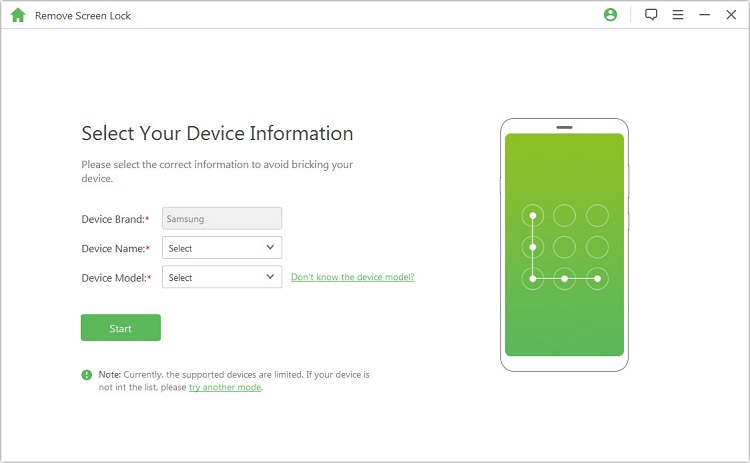
Step 3 The program will begin downloading the data package for your device after which, you click “Next”.
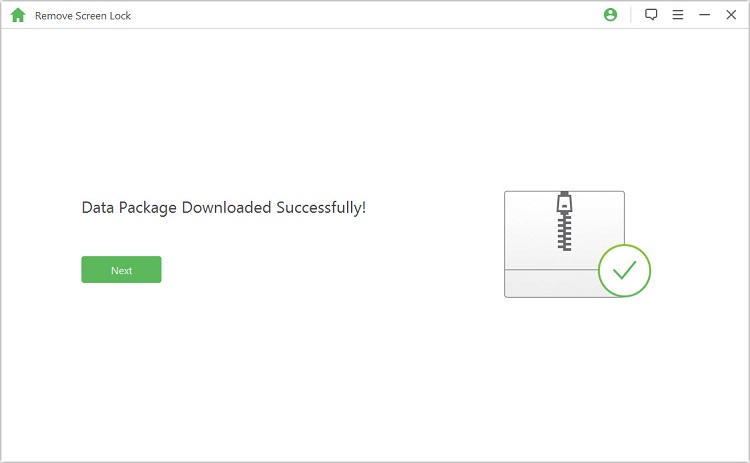
Step 4 Connect your j3 Emerge to the PC via a USB cable, then follow the steps displayed to put your device into downloading mode, then click “Start to Unlock”.
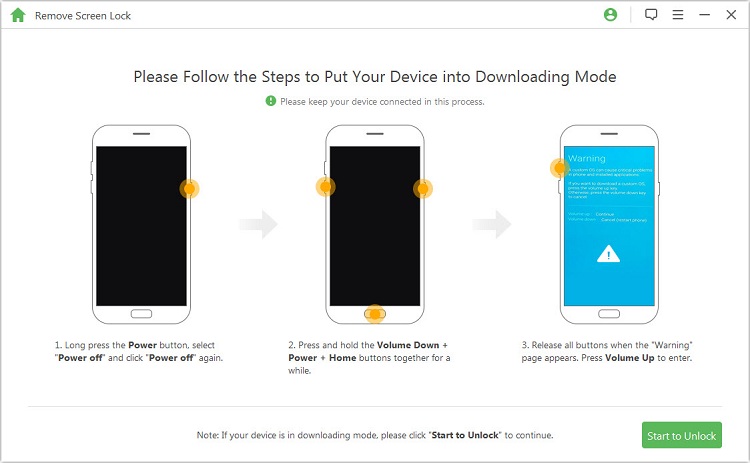
Step 5 The program should start to remove the screen lock without any data loss.
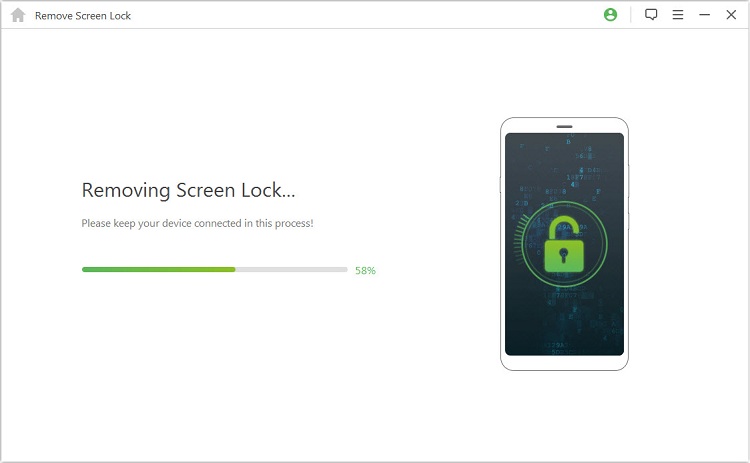
That's it! The screen lock will be removed successfully in a few minutes.
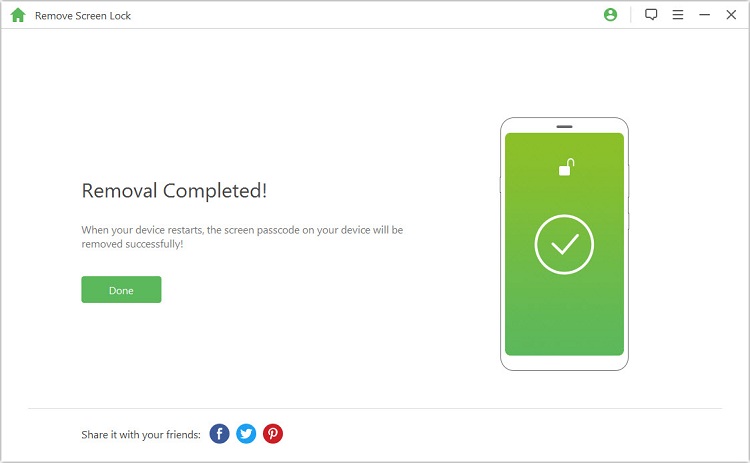
2. Factory Reset Samsung j3 Emerge with Google Find My Device
Asides using iMyFone LockWiper, Google find my device provides another solution to factory Reset J3 Emerge. All you need to do is follow the steps provided below:
- Log in to https//www.google.com/android/find using your Google address account ID and password.
- Select your Samsung j3 Emerge from the left-hand corner of the menu.
- Below the device information, you'll see "Erase" option, click on it to confirm.
- Enter your Google Account password to rest your device.
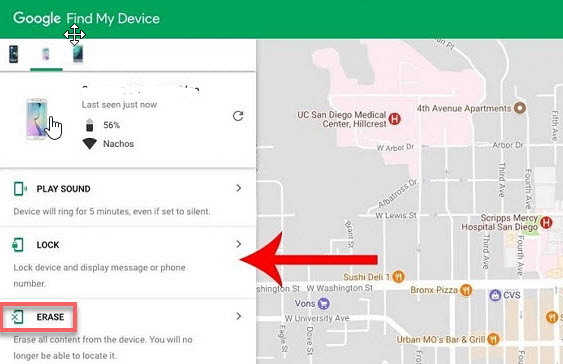
3. Factory Reset Samsung j3 Emerge via Hardware Buttons
Another easy way to reset your Samsung j3 Emerge is via hardware buttons. This should be used as the last stroke especially if your phone can't power up.
Note
You will lose all data stored in the phone including third-party Apps.
Step 1 Hold down the volume up key, with another finger, press and hold the home key.
Step 2 While holding both the volume up and home keys, press and hold the power key. Release only the power key when the Android icon displays on the screen.
Step 3 Release all keys when the Android system recovery displays. Using the volume down key, scroll to, and highlight wipe data/factory reset.
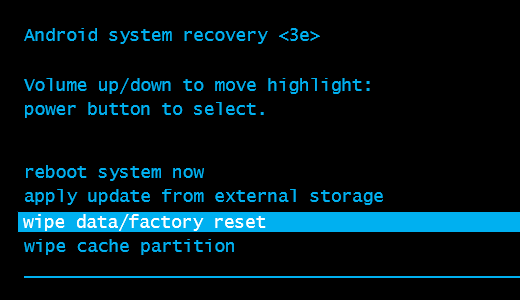
Step 4 Then press the power key.
Step 5 Press the volume down key to scroll to "yes, delete all user data", and press power key.
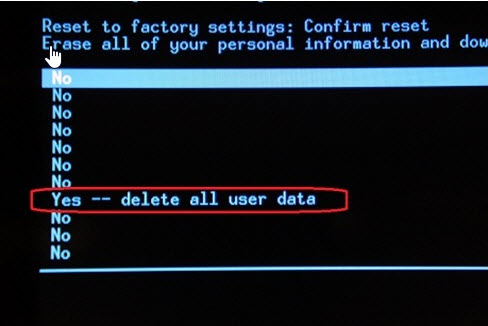
Step 6 Once complete, press the power key to select reboot system now. The device should restart, and the factory reset is complete.
Part 2: Why You Would Factory Reset Samsung j3 Emerge?
There are quite a lot of reasons why you would want to (or have to) reset your j3 emerge, without mincing words, we'll list out a few here:
- Locked out of phone due to a forgotten password or consecutively typing wrong passwords.
- Constant freezing or phone running slow.
- Virus attack on the phone.
- Constant crashing applications.
- Can't make or receive calls.
- Sync issues.
Part 3: Samsung j3 Emerge Review
The Samsung j3 emerge, released in the market in 2017, is a 5-inch LCD screen modified product with better specifications than the previous Samsung j3 product. It comes with a somewhat reliable battery, 720P AMOLED display. This device ships with 16GB internal memory with 1.5GB RAM. Currently valued at $129.99 (although you can get it for even less), it’s a very economical gadget.
Pros
- LCD 5 inches
- Comes with an internal memory of 16GB, RAM 1.5GB and memory can be extended to 256 GB on SD card
- Battery: Li-Ion 2600mAh
- GSM 3G HSDPA single or dual SIM
- Processor Octa-Core 1.4GHz Cortex-A53 for sprint operating system
Conclusion
So, ever had to deal with the problem of "how to factory reset J3 Emerge"? Hopefully by now, you wouldn’t have to face this problem anymore as we have pointed out easy ways like iMyFone LockWiper (Android) screen lock removal, with which you can factory reset your Samsung j3 Emerge or any other mobile phone easily. I hope you find this information helpful. Cheers!





















 January 2, 2024
January 2, 2024
