Google account verification is a type of lock that activates when you reset an Android device without logging out of Google account first. After reset, you will need to use the same Google account to unlock the device. If you forgot the Google account or don’t know the credentials, then you will need to use other methods to bypass FRP lock. Here’s the specific Samsung J7 Google account bypass with OTG guide for you.

Part 1: Why Do You Need to Bypass Google Account?
Google account verification is a relatively new form of protection. Also known as FRP lock, it activates when an Android device using a Google account is reset. The purpose of FRP lock is to prevent unauthorized access to the device in case it is lost/stolen. Before FRP lock, anyone could simply reset the device to remove pattern/password lock to gain full access.
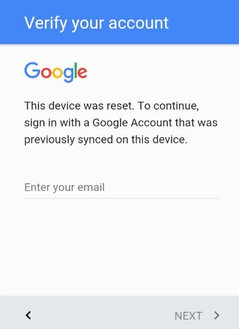
But thanks to FRP lock, after the device is reset, one must use the same Google account credentials that were being used in the device before reset in order to gain access. This could be a problem if you have purchased a used Android phone and reset it only to find out that you cannot gain access to it because you don't know the required Google account credentials. In such a scenario, you will need to bypass Google account on your Samsung J7 or any other Android devices.
Part 2: 3 Best solutions to Bypass Samsung J7 Google Account
Following are the two methods: you can choose the way for Samsung J7 Google account bypass with OTG or choose a better way to solve the problem. Which method should you choose for your Samsung device? Keep reading and find your answer in the following content.
#1. Samsung J7 Google Account Bypass with OTG
One of the easiest ways to bypass Samsung J7 Google account is via OTG. You will need to use an on-the-go USB to make your Samsung J7 act as a host. Once you do this, you will be able to attach others flash drives to your phone. But this method doesn't work out of the box; you will need to first install a certain APK file in your phone.
After that, you will be able to bypass Google account verification. You will need to search for "Bypass any Samsung Account Lock.apk" in order to find that file. Once the APK file is downloaded, copy it to your flash drive and then you are ready to proceed to bypass Google account verification with OTG.
Steps to Bypass Samsung J7 Google Account with OTG
It seems quite easy to Bypass Google Account Samsung J7 with the help of OTG. The On-The-Go is just like the USB device that acts as a host. For implementation, it's better to download the APK file for Bypass Google Account Samsung J7.
Step 1: Connect with Samsung J7 to the OTG cable. Go to the "File Manager" and open the folder.
Step 2: After that browse the APK file. Tab the "Bypass any Samsung account lock" APK.
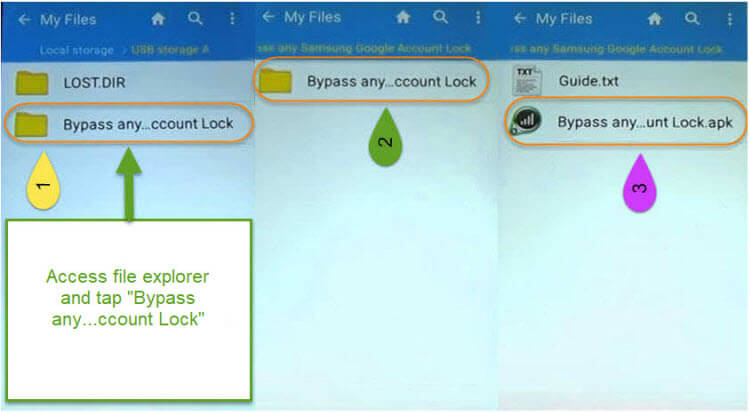
Step 3: Maybe some pop-up appears during the installation process. To avoid this, click on the "Settings" and enable the "Unknown Sources".
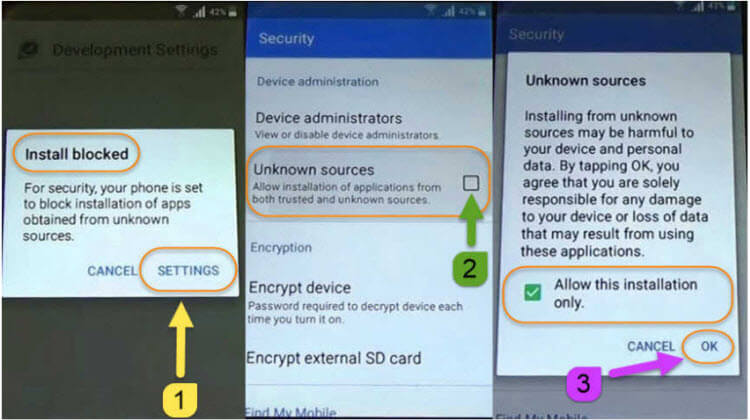
Step 4: Install the APK file. Once it's done, click on "Open" to access phone "Setting" menu. Navigate to "Backup and Reset" -> "Factory Data Reset", then tap on "Erase Everything" to confirm reset.
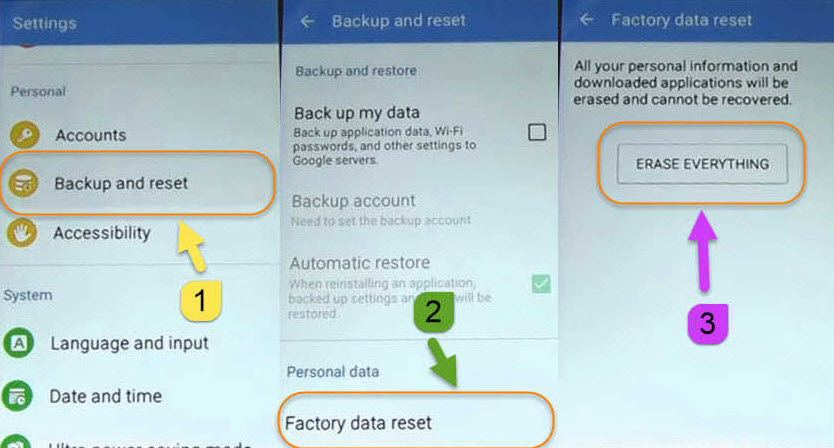
Now you've bypassed Google account on your Samsung J7 with OTG. Your device will restart in a few minutes. After that you can set it up from the beginning.
#2. Samsung J7 Google Account Bypass without OTG
There is also another method available to unlock Samsung J7 Google account without OTG, which is through the use of bypass tool. Here I am providing the specific steps. However, the process is a bit complicated compared with the above-mentioned way.
Step 1: Choose the desired language from the "Welcome Panel". Connect with your "WiFi network" option.
Step 2: Go to the Google account verification panel. After that, open "SideSync" on your computer.
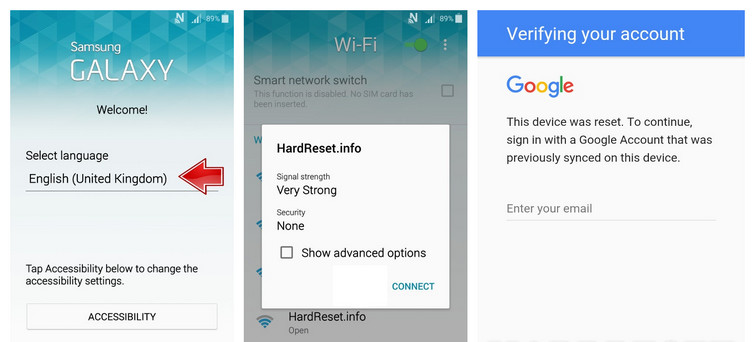
Step 3: Connect your Samsung J7 with a micro USB cable. Choose the chrome browser from the appeared screen. Accept all the terms and condition and click on the "No, Thank You" to start up the chrome setup.
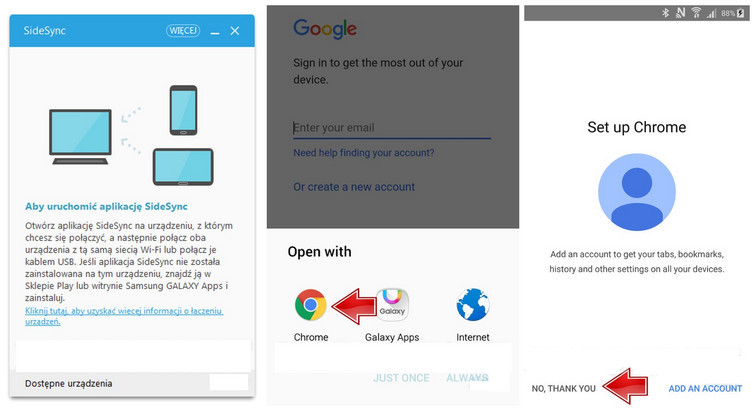
Step 4: Search "download.hardreset.info" into Google searcher. Then open the folder name as "Samsung". Choose the app "Samsung Bypass Google" and click on download, while tapping the "OK" button.
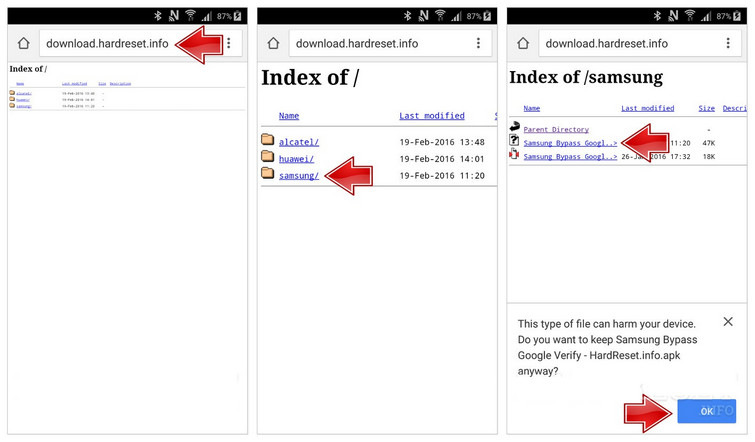
Step 5: Enter the "Galaxy Apps". Click on the "Agree" and open the "Apps Searcher". Type "ES File Explorer" and simply open the app to install it. Sign-in from any Samsung Account, again click on "Install" and select the "Accept and Download".
Step 6: Open the "Es File Explorer" after downloading. Install and choose to open the "Samsung Bypass Google". Through "Properties" click on the "Install" and set the App while going on setting option. After that click on the "Unknown Source" and choose "Okay".
Step 19: Go to the "Developer Setting" and choose "Install" and after that "Accept" option. For using the app, you have to click on "Backup & Reset" as well as "Factory data reset". Click on the "Erase Everything" option.
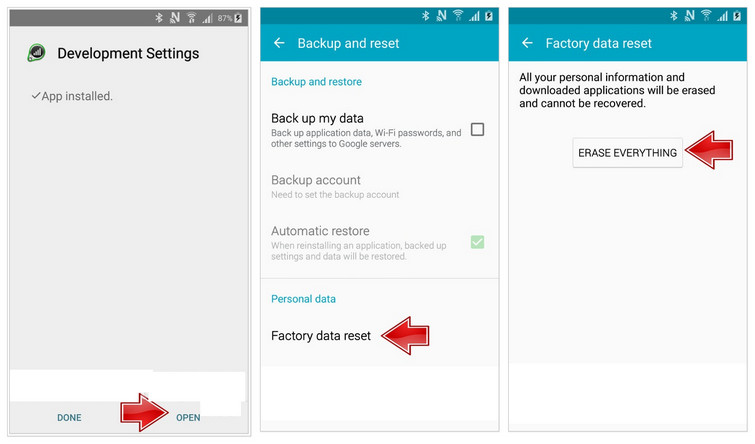
Once the process finishes, you've successfully done up the Samsung J7 Google Account Bypass without OTG.
#3. Better Alternative to Samsung J7 Google Account Bypass with OTG
If you don't have OTG cable or USB flash drive, then don't worry; there is another easy way to bypass Samsung J7 Google account. You can easily bypass Google account verification with iMyFone LockWiper (Android) FRP Unlock tool. LockWiper (Android) is a powerful tool that has been designed to help Android users remove various types of screen locks.
Recently, the developers have added a new unlock mode called Remove Google Lock (FRP). This is the mode that you will need to use in order to bypass FRP lock on your Samsung J7. The method to do this is quite straightforward thanks to the user-friendly interface of LockWiper (Android).
Following are the key features of LockWiper (Android):
Bypass/remove Google account verification or FRP lock easily without providing any password.
Remove any kind of Android screen lock, including fingerprint, password, face lock, PIN, and pattern.
Remove screen lock of your Android device even if it has a broken screen or it is a second hand device.
Support 6,000+ Android phones/tablets with high success rate and receive good reviews.
Steps to Bypass J7 Google Account via LockWiper (Android)
Step 1: Launch LockWiper (Android) and click on Remove Google Lock (FRP) mode.

Step 2: Click on the Start button on the next screen.Connect your Samsung J7 to your computer via USB cable.

Step 3: Now confirm your device brand and name and then click on Next to proceed. Put your device into recovery mode. On the next screen, provide the required information i.e. device PDA, country, etc. and click the Download button.

Step 4: It will start download the data package. When it completes, unpack it. Put your device into downloading mode to install the data package. Turn on the USB debugging and sure turn on the OEM lock. Again, follow the guide to put your device into downloading mode to download the firmware package.

Step 5: After downloading, click Start to Extract. Then it will start the unlocking process. Wait a second to complete the process and the FRP lock will be removed from your device. When it done, the Google account will be removed successfully.

Conclusion
Above is the method for Samsung J7 Google account bypass with OTG and there are many methods available to do this. One of the easiest methods to do this is by using a USB flash drive via OTG and a specific APK file. If that method doesn't work for you, then it is recommended that you use iMyFone LockWiper (Android). This tool can help you easily bypass FRP lock within just a few minutes.





















 March 30, 2023
March 30, 2023


