FRP lock bypass is still a major concern for those who bought secondhand Android devices with screen locks and tried to factory reset the device to remove the lock screen. Most of such attempts would result in the Android operating system asking for Google Account Verification before such devices can be set up.
HushSMS FRP APK Download is one of such apps developed to bypass Google account verification lock on Android devices. Hence, in the following paragraphs of this article, we’re going to explain what HushSMS FRP APK is (with functions and features), outline the step-by-step guide on how to download HushSMS APK to remove FRP lock, and introduce a better alternative to HushSMS APK.
Part 1. Everything about HushSMS APK Download and Unlock
Here, we will define what HushSMS APK download is, outline its features and functions, and give the necessary step-by-step guide on how to use it.
1. What is HushSMS APK – Unlock FRP?
HushSMS is an application that’s used to send specific types of short messages (push SMS) that contain information to another phone while removing Google account from Android devices. As a derivative of this application, the HushSMS FRP unlock can be used to bypass FRP lock on Samsung mobile devices when you download the Hush APK for Android and use it to unlock your Samsung device.

2. Features of HushSMS FRP APK
-
This tool works well in unlocking FRP locks on Samsung mobiles.
-
It’s one of the latest version methods of unlocking FRP lock on Samsung mobiles.
-
It works on Samsung Note 9, Samsung Galaxy S9 Plus, and earlier versions.
-
This solution is free of charge.
3. Steps to Use HushSMS FRP APK to Bypass Google Account Verification
Before you start to bypass FRP lock from Samsung device, you need:
-
An unlocked Android smartphone.
-
Two SIM cards, one without PIN lock and the other with an SMS data Plan.
Otherwise, you can choose a better alternative LockWiper (Android) without any prerequistes.
Step 1. Connect your Samsung Galaxy to the Wi-Fi network.
Step 2. Go to Google account verification screen and check to know if talkback option is working or not. To check the talkback option, press your two fingers on the screen.
Step 3. Insert an active SIM card without PIN lock into the FRP locked Android device. And insert the SIM card with an SMS data Plan to the unlocked mobile phone.
Step 4. Use another unlocked Android device to download and install the HushSMS FRP APK.
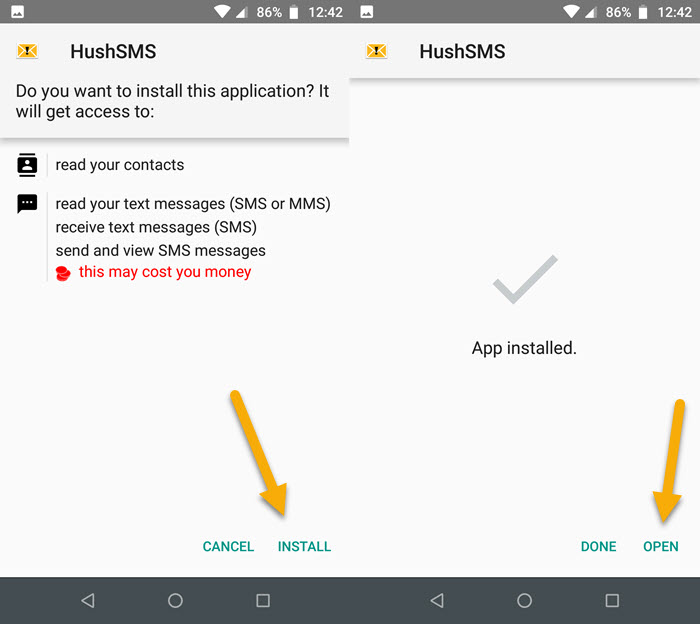
Step 5. Open FRP bypass APP, Select “WPA PUSH SL” button.
Step 6. Choose “use https://url” and enter the phone number of the locked Samsung device. Enter “youtube.com” in the space for URL and click “SEND WPA PUSH SL” button to send a Push SMS to the locked device.
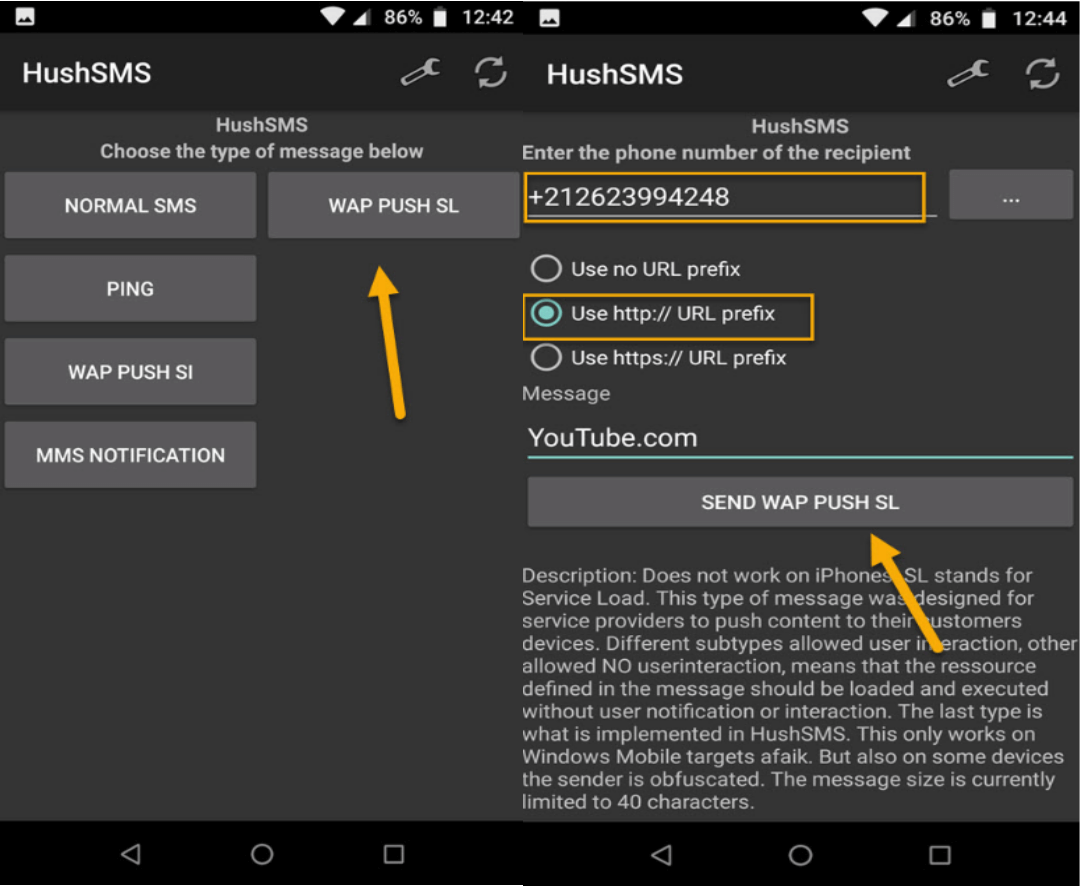
Step 7. Click “OK”. The Youtube page will open. Then click “Term & Privacy policy”. The internet brower will open automatically. Select “Accept > no thanks”.
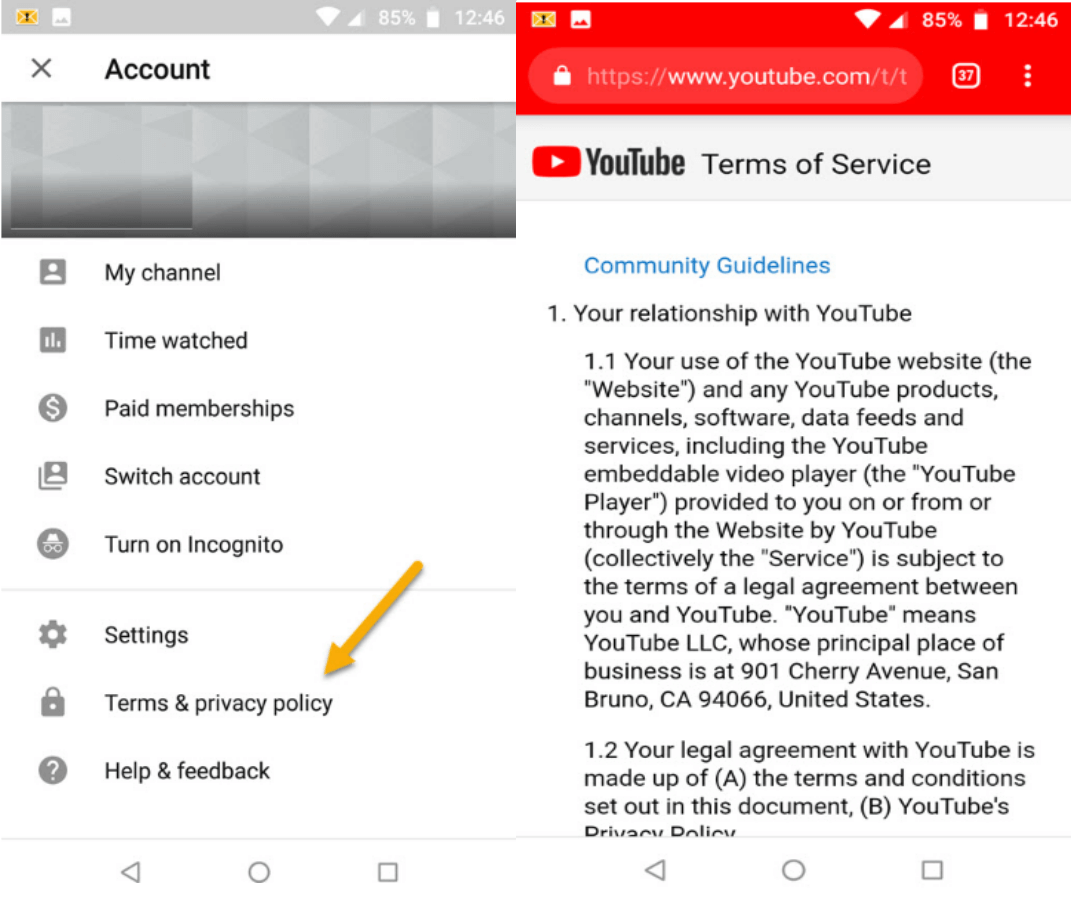
Step 8. Now download and install Google account manager APK. Click setting to give permission to install APK.
Note: Install version 5.0 if your Samsung device running on Android 8 or 9. Install version 6.0 if your device running on Android 6.
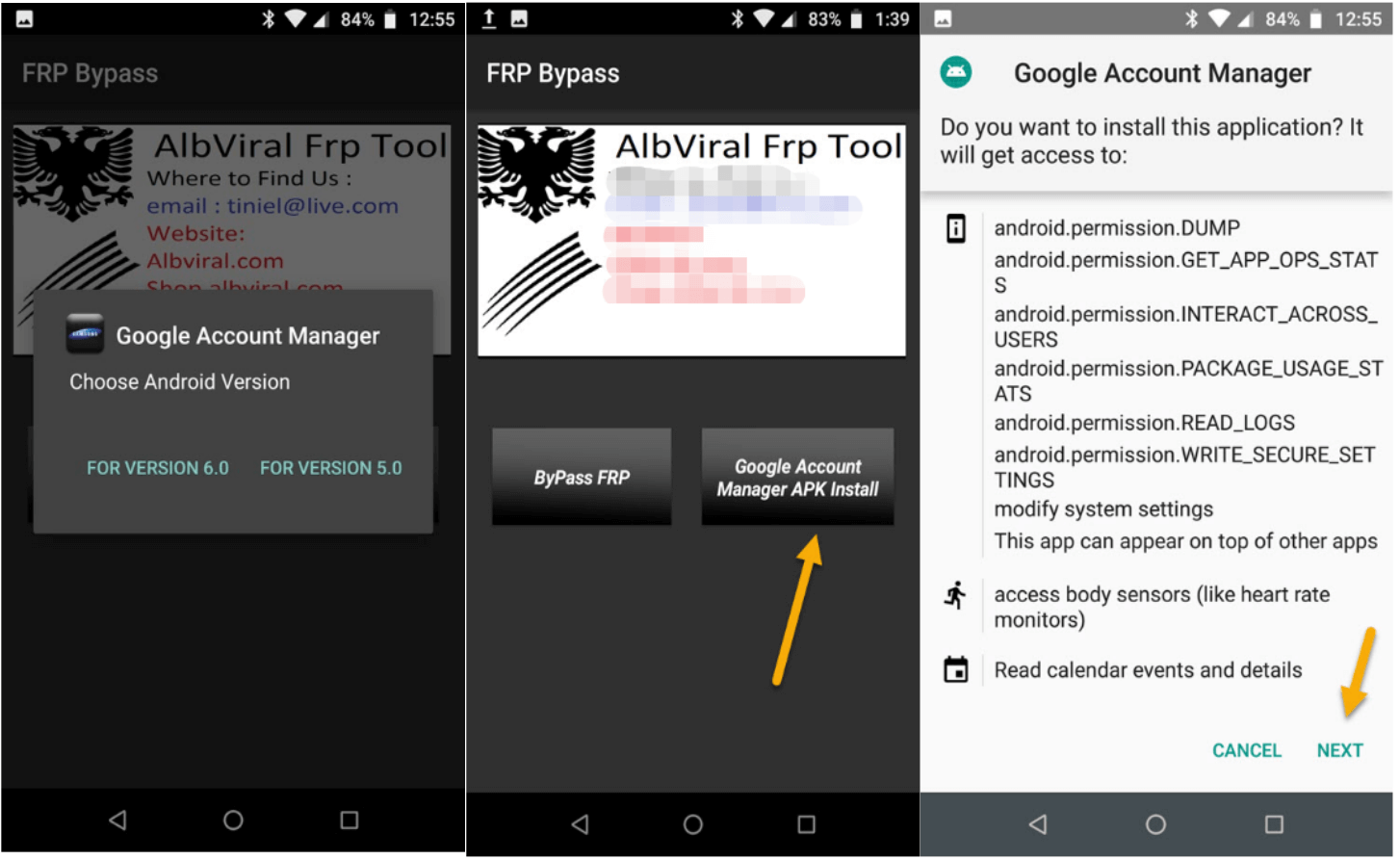
Step 9. Tap Bypass FRP from FRP bypass APP interface. Choose the 3 dots upright and click “BROWSER SIGN IN”.
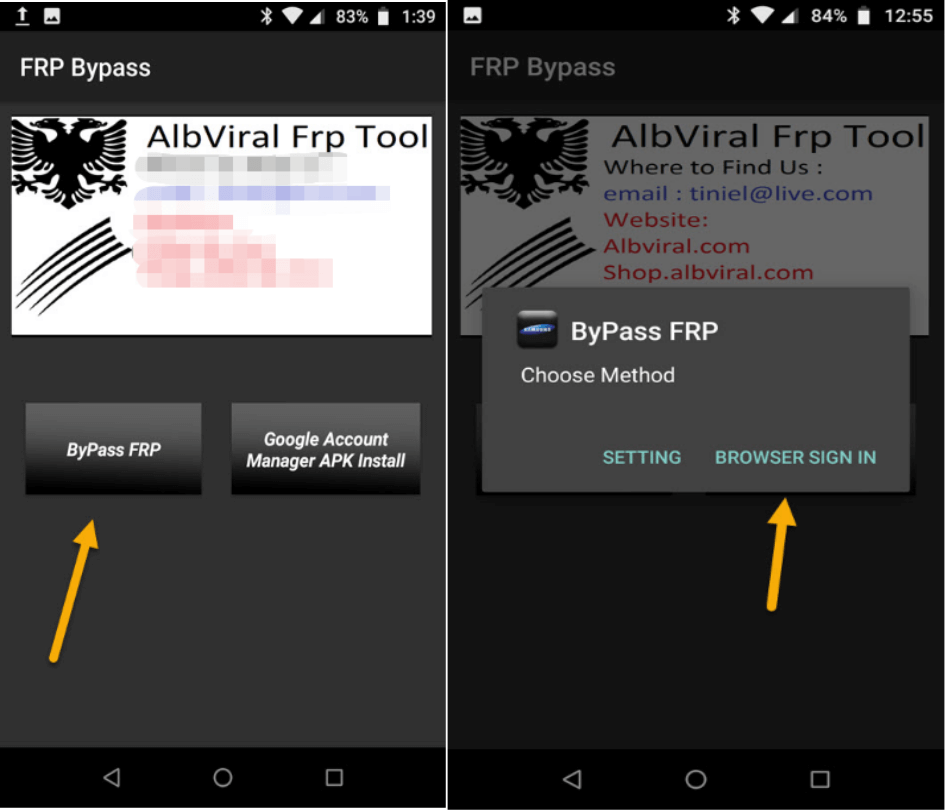
Step 10. Sign in with your Gmail account. And restart your Samsung device which will be unlocked.
But as you can see, the process is so complicated, FRP lock cannot be successfully unlocked once there is an error. Therefore, we will introduce a better FRP removal tool to fix this problem.
Part 2. A Better Alternative to HushSMS APK - The Best FRP Unlock Tool
iMyFone LockWiper (Android) FRP unlock tool is the best tool for removing FRP lock from Android devices and a better alternative to HushSMS FRP bypass. It makes it easy to remove Google FRP lock from Samsung devices when you can’t remember your Google account password. LockWiper (Android) is ease of use. It can help you remove FRP from most models of Samsung phones and grant you full access to your Android phone or tablet.
Key Features of iMyFone LockWiper (Android)
-
Removes Google FRP lock without password more efficiently than HushSMS APK.
-
Offers you complete access to your Android device after removing FRP lock.
-
After removing FRP lock, you will be able to add an existing Google account or create a new one during set up.
-
The previous owner of the Android device will not be able to trace your device from his/her Google account.
-
It also removes screen locks like PIN, password, pattern and fingerprint without data loss.
Steps to remove FRP lock/Google account from Samsung devices using LockWiper (Android)
Step 1: Download and install iMyFone LockWiper (Android) on your computer. Then, launch the program and select “Remove Google Lock (FRP)” mode. Tap the “Start” tab to begin the process of removing the FRP lock.

Step 2: Connect your device to PC. Then, confirm your device information and follow the onscreen guide to set up your device. Select your PDA, carrier, and country information to confirm it.

Step 3: Now, download and prepare the data package for your device.
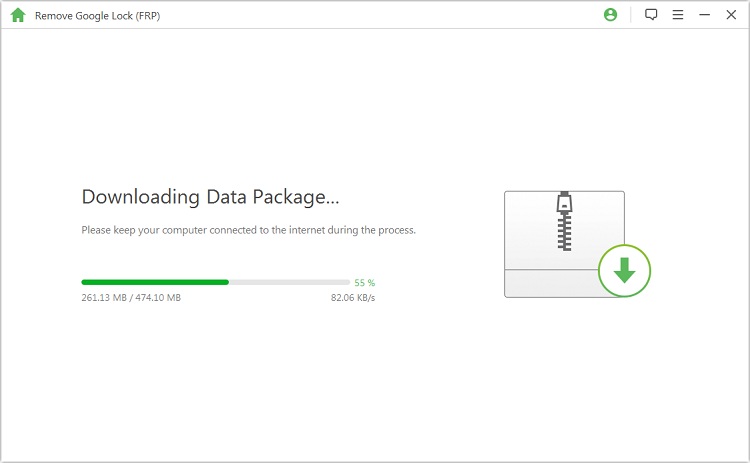
Step 4: Confirm and extract the package, and then put your device in downloading mode to install it. Then, enable the USB debugging and OEM unlock on the device.
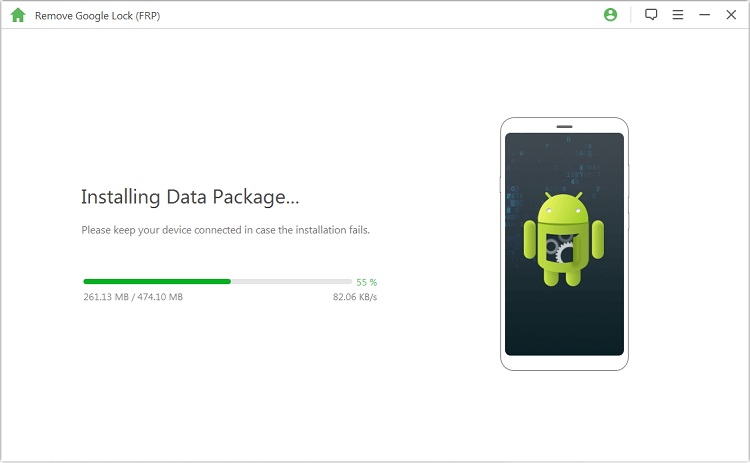
Step 5: Put your device in downloading mode again, download the firmware package, and click the “Start to Extract” tab.

Step 6: LockWiper (Android) will remove the Google account verification screen from your device.

Wait a moment, you can set up your device with a new Google account.

For more detailed step on how to use it to perfectly remove the Google account, please check here to get more information.
We’ve fulfilled our promise by discussing HushSMS FRP bypass and its better alternative. After learning the two methods, it’s obvious that choosing iMyFone LockWiper (Android) FRP unlock tool is much better than downloading HushSMS APK to bypass FRP lock because of its numerous benefits and advantages.





















 January 2, 2024
January 2, 2024

