Best 4 Huawei FRP Unlock Tools to Bypass Google Lock
Category: Unlock Android

2 mins read
Want to bypass Huawei FRP lock? There are 5 easy methods that you can use for this purpose. Android Account Manager APK is one of the most popular methods as it is fast, easy, and requires little to no technical knowledge. Read on to learn more about those Huawei FRP unlock tools. Also there is another option for you when you need to bypass FRP lock on your Android devices.
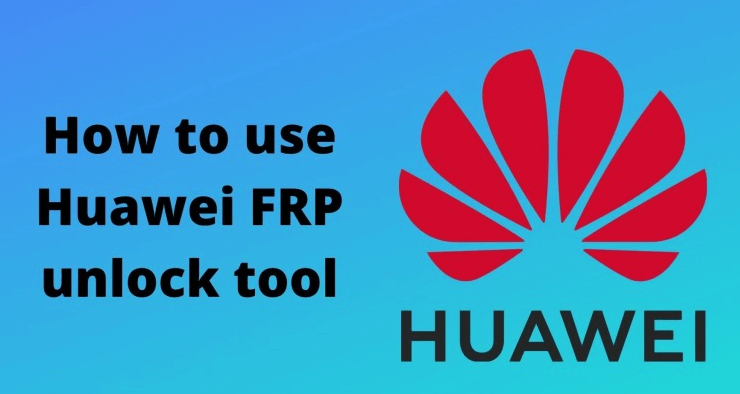
Now download iMyFone LockWiper (Android) to bypass FRP lock/Google account and screen locks and without password.
In this article:
The Newest HFT Honor Huawei FRP 2023
If you find yourself locked out of your Huawei or Honor phone due to the FRP (Factory Reset Protection) feature, don't worry. HFT Honor Huawei FRP 2023 is here to help you bypass FRP and regain access to your device. This powerful tool offers a simple and effective solution for unlocking various Huawei and Honor models. Let's dive into the steps to unlock your device and get you back to using your Huawei device without any restrictions.
Step 1. Download the Huawei FRP Tool V1 and extract it to your computer.
Step 2. Run the setup file (SetUp ST-SAMFRP.exe) as an administrator. Enter the password "SAHRIL TECHNO GORONTALO" to extract the setup.
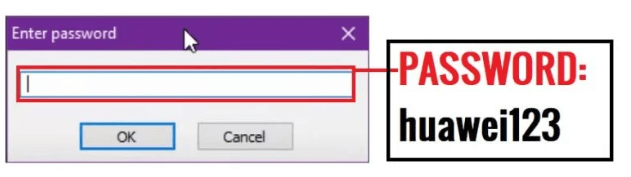
Step 3. Wait for the tool to open and then proceed with the installation process.
Step 4. Go to your computer's desktop screen and run the HuaweiUnlock.exe file as an administrator.
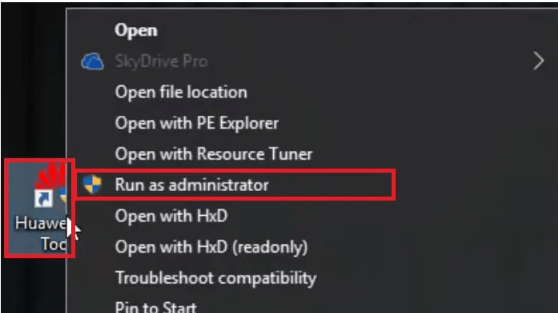
Step 5. Activate the tool by copying and pasting the password "HULONTHALO".
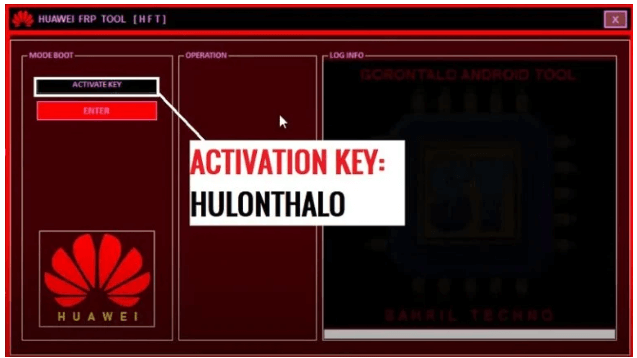
Step 6. Install the Huawei USB 1.0 Driver on your computer if you haven't already done so.
Step 7. Once the tool is open, you will see the listed functions for unlocking your Huawei or Honor phone, such as removing pattern, pin, or password lock, performing a factory reset, format, or FRP bypass.

Step 8. Select the desired option based on your requirements. Fastboot Mode: Factory Reset, Format, FRP Bypass.

Step 9. Power off your phone and go back to the tool. Check the log box for instructions on how to connect your phone.
Step 10. Connect your phone to the computer using a USB cable while pressing the Volume Up and Power buttons.
Step 11. The tool will start the unlocking procedure for your Huawei or Honor HiSilicon CPU phone.
Other 3 Popular Huawei FRP Unlockers
1 Huawei Official FRP Unlock Tool
Huawei Official FRP Unlock Tool (old version) is one of the best solutions to bypass FRP lock on Huawei devices. As the name suggests, the tool has been specifically designed to work for Huawei phones, allowing users to bypass FRP lock quickly and conveniently. FRP bypass via this tool is permanent as your device unlocks officially. To bypass via this tool, you will need to install Huawei Fastboot drivers and will also need the official Huawei FRP unlock key.
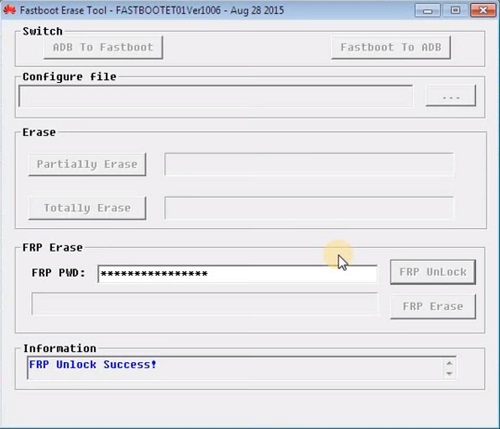
Following are the key features of this Huawei FRP unlock tool:
- Fast and easy solution to bypassing FRP lock on Huawei phones.
- High success rate.
- Compatible with variety of Huawei Android devices.
- FRP bypass via this tool is official and permanent.
- Easy to use. Suitable for both beginners and advanced users.
- No need to provide any Google account credentials to bypass FRP via this tool.
2 Huawei FRP Remover Tool
This is another popular Huawei FRP unlock tool designed to work for Huawei Android devices. Just like Huawei Official FRP Unlock Tool, this software is easy to use and can bypass Factory Reset Protection lock on your Huawei phone within just a few minutes. The method to use this tool to bypass FRP lock is quite similar to most other bypass tools however, the high compatibility of this tool with Huawei phones makes it an ideal choice for Huawei phone owners to install and use it to cover their FRP unlocking needs.
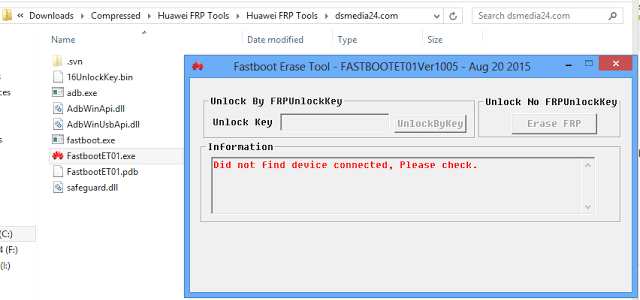
Following are the key features of this Huawei FRP unlock tool:
- Easy-to-follow instructions. The software is suitable for even the non-tech-savvy users.
- High success rate when it comes to bypassing FRP lock on Huawei phones.
- Compatible with nearly all latest Huawei Android devices.
- Fast. You can remove Factory Reset Protection via this tool within just a few minutes.
3 Huawei FRP Tool 2018
Huawei FRP tool 2018 is a paid tool that has been gaining a lot of popularity among Huawei users thanks to its capability when it comes to bypassing Huawei FRP lock. Although the tool is designed to work for Huawei phones, it can also remove FRP lock from the devices of other brands e.g. Oppo, Mi, Vivo, etc. The software works particularly well on Qualcomm devices.

Following are the key features of this Huawei FRP unlock tool:
- Bypass FRP lock via ADB mode. You will need to enable OEM Unlock mode and USB Debugging to use this tool for bypassing Factory Reset Protection.
- User-friendly interface. Suitable for beginners.
- Remove FRP lock from your Huawei phone without providing any Google account credentials.
- Apart from bypassing Factory Reset Protection lock from Huawei phones, Huawei FRP Tool 2018 also works well with the devices of other brands e.g. Mi, Vivo, Oppo, etc.
Bonus: The Best FRP Unlock Tool for Samsung Devices - Fast and Safe
If you are looking for a reliable tool to bypass FRP lock on Samsung devices, then look no more. iMyFone LockWiper (Android) will cover all your needs. LockWiper (Android) is a powerful FRP unlock tool that works very well for Samsung devices. Apart from Samsung phones, LockWiper (Android) also works for Android devices from other major brands e.g. LG, HTC, Sony, Motorola, etc. on unlocking screen locks.

Following are the key features of this FRP unlock tool:
Bypass FRP lock on Samsung phones quickly and conveniently.
No need to provide any Google account credentials to bypass FRP lock via this tool.
Enjoy all the features and functions of the device and allow to use your own Google account.
With 98% success rate to remove Google account/FRP lock.
Now watch the video about how to unlock Smsung FRP lock without password
If you wonder how to use this FRP unlock tool to remove Google account verification on your Android device, you can check here to get the full guide of it.
There are many Huawei FRP unlock tools/Huawei FRP reset tool available on the market that can help you easily bypass FRP lock on your Huawei phone. The above-mentioned tools are some of the best softwares in this regard. Use the one that best suits your preferences and needs. And if you are looking to remove FRP lock from a Samsung device, look no further than iMyFone LockWiper (Android). This tool will cover all your FRP bypassing needs.























