None of us wants to buy a stolen phone. But sometimes we might do that by accident as we bought a second-hand device. A stolen phone from the third-party resource is sometimes complicated. Some of these phones are screen-locked or have Google activation lock. Now the problems comes to us: how to reset/unlock a stolen Android phone?
We don’t encourage people to buy a stolen phone, of course. However, for friends who are struggling with how to reset a stolen Android phone, we write such a post for you.
Part 1: How to Reset A Stolen Android Phone Technically?
As we are not the original owner of the phone, when getting a screen-locked stolen phone, the first option is to factory reset it via the recovery mode definitely. If the phone runs with Android 4.4 or earlier versions, a factory reset via the recovery mode is enough to reset a stolen android phone. Here are the procedure to factory reset it via the recovery mode.
Factory reset via recovery mode
Step 1: If the phone is turned on, turn it off.
Step2: Press and hold the recovery mode combinations. For most Android phones, it is holding down the Power and Volume Down buttons until the Android logo appears.
Step 3: Use the Volume Down button to scroll down to the option “ Wipe data/factory reset ”.
Step 4: Press the Power button to select the reset option.
Step 5: Scroll down to the “ Yes -- delete all user data ” option and press the Power button to confirm. And finally presee the button " Reboot system now. "
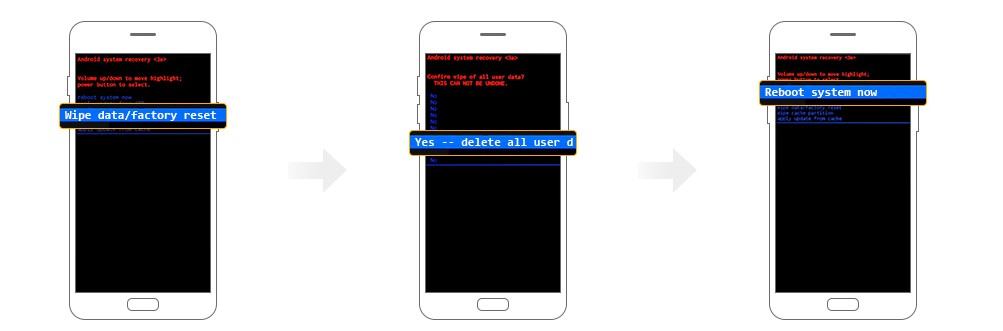
It is simple to put your android phone in factory resetting via recovery mode. But ever since the introduction of Factory Reset Protection (FRP) on the Android Lollipop, a pure factory reset via recovery mode DOESN'T work on Lollipop or higher versions. If you bought such a phone, you will get stuck by the Google Account verification. But don’t worry, below is the method to bypass it.
Part 2: How to Reset/Unlock A Stolen Android Phone after Factory Reset?
If your phone is running with Lollipop 5.1 then you may need to remove the manually signed-in account. If your phone is stuck by Google lock/FRP after the factory reset, there is an unlocking tool iMyFone LockWiper (Android) unlocker. It is considered as the most effective, efficient and convenient method to get rid of FRP after factory reset via recovery mode.
Great Features of iMyFone LockWiper (Android)
Reset/unlock an Android phone without passcode conveniently.
Help in removing FRP/Google account on Samsung with easy steps.
Support more than 6000 devices to unlock all lock screen without password.
Remove Pin, face lock, pattern, fingerprint lock, and passwords.
Use LockWiper (Android) after Resetting Android Phones
Follow the steps to unlock Google account/FRP from your phone after the factory reset via recovery mode.
Step 1: Download and install iMyFone LockWiper (Android) on your PC. Click on the “ Remove Google Lock (FRP) ” mode displayed. Click “ Start ” and connect your android device with PC via a USB cable.

Step 2: Select the device information of your device and click on “ Download ” for further proceedings.

Step 3: A data package will start to download on your device. After downloading click on “ Start to Extract ”.
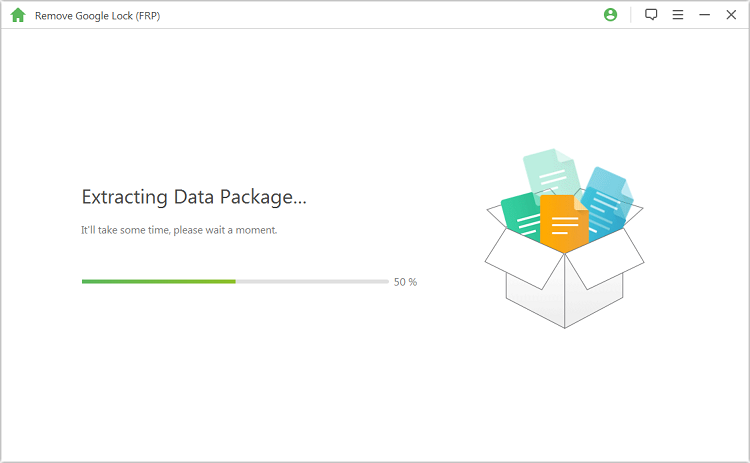
Step 4: Follow the instructions displayed on screen to reset your device into downloading mode again and download the firmware package to your device.

Step 5: Now firmware is ready for your device. The program now starts to unlock the Google lock (FRP). Wait until it finishes. FRP will be removed successfully from your device.

Part 3: How to Reset A Stolen Android Phone in Settings?
If you got a second-hand phone without a screen lock, then you won’t need to factory reset it via recovery mode. Follow the steps to reset your device.
1. Go to your phone’s “ Settings ” icon from the home screen.
2. Scroll down and click on the “ Back up and Reset ” option.
3. Now, click on “ Factory Reset ” and tap “ Reset Device ”.
4. Now all data of your device will be erased and you can set up your phone.
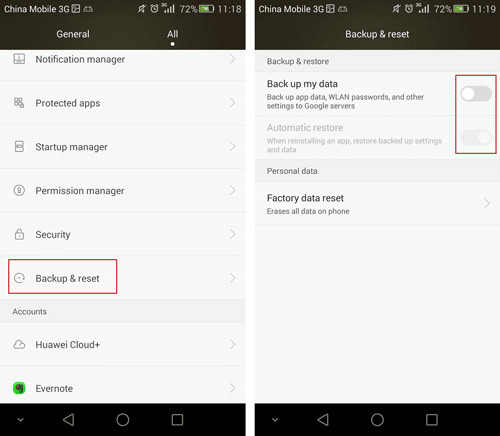
Conclusion
We have introduced two ways of how to reset a stolen android phone by factory reset. If you are battling with the Factory Reset Protection after the recovery mode, iMyFone LockWiper (Android) software for FRP unlock is very useful in unlocking FRP conveniently. It is the best way to resolve your issues related to Android phone. Once you try the free trial of iMyFone LockWiper (Android) for PC and try it by resolving your problems, you can feel how convenient it is to use.





















 March 30, 2023
March 30, 2023

