
If you are stuck at Google screen lock and don't know how to get past Google lock, this article is your best solution. In this article, we are going to discuss everything that you need to know about Google screen lock, FRP, and how to get past Google lock. If you don't want to spend hundreds of dollars on a new phone just due to FRP lock or Google screen lock, you must read this guideline.
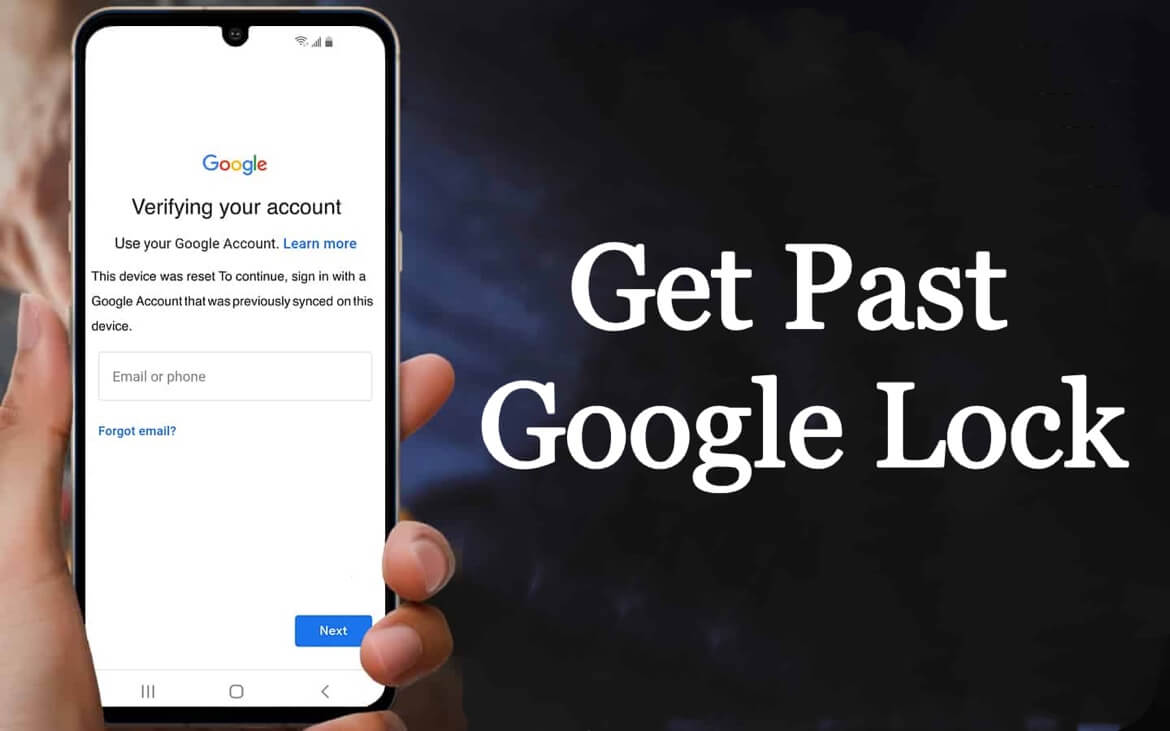
Part 1. When and Why Do You Need to Get Past Google Lock?
The Google screen lock or FRP was initially introduced in Samsung or Apple devices to protect the device in case of theft or any other mishap. If you have lost your device, the other person will have to enter the login credentials to access the data.
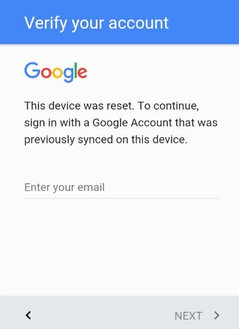
You might think that another person can easily remove all the passwords with reset. But that is not so simple. After the reset process, the Samsung device will automatically activate the FRP lock. Imagine you have forgotten the password of your mobile phone. How will you get past the Google lock? If you are facing this problem for the first time, don't panic as we have a fantastic solution for you.
Part 2. How to Get Past Google Lock on Samsung Devices?
If you want to remove the Google password of FRP lock from your computer, you just need to use iMyFone LockWiper (Android). To delete the previous Google account, you need to access the device. In case you have forgotten the password, you will not be able to move further from this point. If you want to get past the Google lock screen, iMyFone LockWiper (Android) can remove the FRP lock without a password. It can also remove any kind of screen password like the pattern of pin locks.

1,000,000 Downloads
Features of iMyFone LockWiper (Android)
- Remove FRP lock without Google account and password instantly and completely.
-
Allow full control of your Android device after bypassing the FRP lock.
Offer you the opportunity to use different Google accounts on your device.
Delink your Android device from the previous Google account.
How to Get Past Google Lock with iMyFone LockWiper (Android)
iMyFone LockWiper (Android) supports to remove Google FRP lock on all Samsung devices without knowing the password. Follow the instructions below to remove FRP lock on your Samsung phone.
Step 1. Connect Your Android Phone
Download, install and launch LockWiper(Android) on your computer. Choose the "Remove Google Lock" mode from the Home interface, and click the "Start" tab.

Step 2. Select and Confirm Your Device Information
The software will detect your device information automatically. Correct the device name if the system did not detect the right device name, and then click "Next".

Step 3. Prepare for the Data Package
Select the right device Information, PDA, Country, Carrier, and then click "Download". When LockWiper has finished downloading the specific data package for your device, then click "Start to Extract" to unpack it.

Now, follow the onscreen guide to put your device in downloading mode, and confirm the downloaded firmware package by entering "000000" to install it. Then, follow the onscreen guide to switch on "USB Debugging" and "OEM Unlock", and follow the onscreen guide to reset your device.
.jpg)
Step 4. Prepare Firmware Package for Your Device
After the factory reset, put your Android Mobile device in Downloading mode again for LockWiper to install the firmware package into the device. Once the firmware package is downloaded, click "Start to Extract" to unzip the file and install it.

Step 5. Bypass Google Account Verification on Samsung Mobile Device
When the extraction is complete, LockWiper will start to bypass Google account verification on your Samsung mobile smartphone.

Part 3. How to Clear Special Issues You May Come Across before Getting Past Google Lock?
Have you followed each step carefully on how to get past Google lock screen? Are you facing any special issue while removing the FPP lock or Google screen lock? Here are some most common special problems that may face before getting past Google lock:
No Google keyboard
If your device has some custom UI, the Google keyboard may not appear while performing some of the FRP removal methods. But if you are using iMyFone LockWiper, you will face no issue. Most of the stuff is done through your computer while using iMyFone LockWiper.
The menu does not appear after a long press
Different brands have different key combinations for menu settings. If typical key combinations are not showing the menu, try different key combinations.
Keyboard setting menu is not visible
The settings can vary for different versions of the keyboard. So, try different buttons like @ and comma for the settings.
Conclusion
In the end, you all want to save money and effort. If we consider other available options too, iMyFone LockWiper (Android) is still the best tool to get past Google screen lock. Its interface is really simple and user-friendly. If you want to try the amazing password removing features of iMyFone LockWiper, you can choose the trial version. If everything works fine for your device, you can buy the full version of iMyFone LockWiper. For removing passwords, Google screen lock, and passwords, iMyFone LockWiper takes a leading role in the market.





















 January 2, 2024
January 2, 2024
