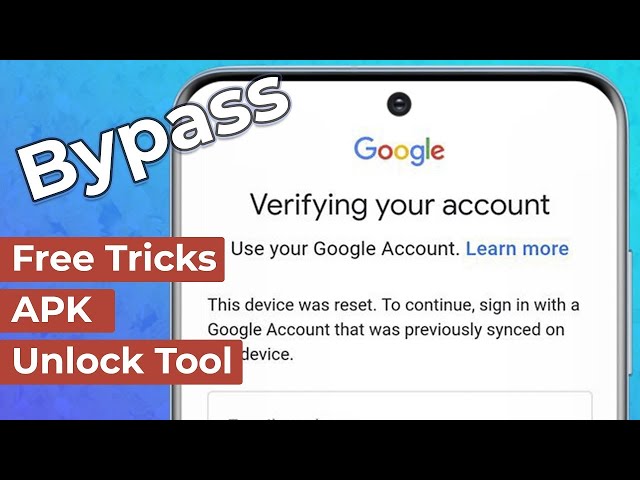The Google account verification on Android devices is a useful security feature geared to safeguard Android device owners from losing their devices and precious data, but it’s also a real pain to those who forget their Google account passwords and have no way to recover them. Therefore, it’s good to know how to bypass Google account verification on Android devices, and this blog will teach you all that you need to know.
Part 1. How Does Google Account Verification & FRP Work
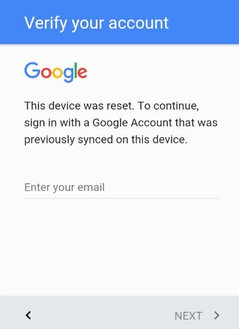
Part 2. How to Bypass Google Account Verification on Android Devices
Here, we’ll introduce you to 3 easy ways to bypass Google account verification on Android devices, which include:
Solution 1. Using an Unlock Tool – iMyFone LockWiper (Android)
The unlock tool –iMyFone LockWiper (Android) is our first choice of the solution on how to bypass Google account verification on Android. The reason for choosing LockWiper (Android) first is simple. It’s the only efficient solution in bypassing FRP lock on Android devices.
LockWiper (Android) can permanently bypass Google FRP lock when you’re stuck on the verification stage, and bring you to the setup page in mere minutes. Many Android users with FRP lock issues have testified that LockWiper (Android) that this tool really gave them full access over their devices to enjoy all the features, and they wouldn't be tracked by the previous account.
Key Features of iMyFone LockWiper (Android)
Efficiently bypass Google account verification on Android device without a password.
Fully access your device and enjoy all the features after Google account verification bypass.
Access to use a different Google account on the device after Google account verification bypass.
Removes other Android device locks such 4/6 digit PIN, passwords, pattern, and fingerprint.
Here are the video and steps on how to bypass Google account verification on Android using LockWiper (Android):
Step 1: Download and install the iMyFone LockWiper (Android) software on your computer. Select the mode “Remove Google Lock (FRP)” and click “Start” to begin the process.

Step 2: Connect your device and select your device name on this page. Click “Next” to continue with the steps. Then put your device into Recovery mode and then select your PDA and other information. Confirm your device information to continue.

Step 3: Next download the data package and extract it when it finished. And enter “000000” to confirm to install the data package on your device.<
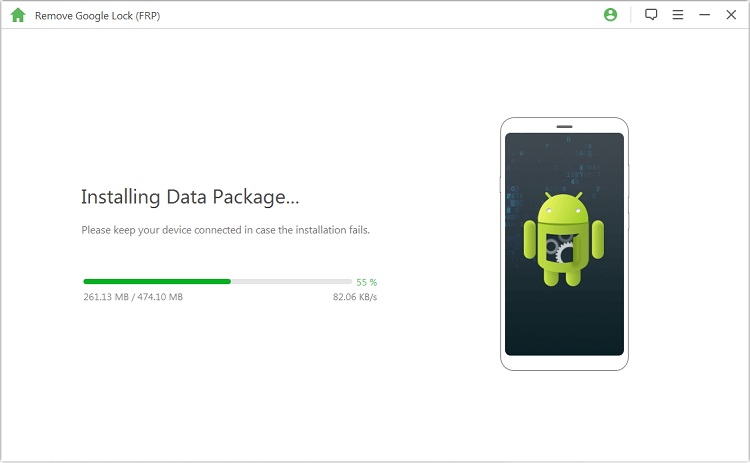
Step 4: Following the onscreen instruction to reset your device, put your device in downloading mode, downloading the firmware package again, and click “Start to Extract”.

Step 5: It will start the unlocking process to bypass Google account verification on your device now.

Step 6: LockWiper (Android) will soon bypass the Google account verification, and you can set up your device with a new Google account.

Solution 2. Using FRP Unlock APK
Here, we’ll discuss how to bypass Google account verification on Android with OTG cable. Here you will need a FRP unlock APK for your android device.
Step 1. Click here to download the FRP apk file using an OTG cable.
Step 2. Turn on the Android device and follow the onscreen step-by-step guide to complete the setup.
Step 3. When you reach the “Verify Google Account” screen, connect the pen drive to your Android device using an OTG cable.
Step 4. File Explorer should open the file automatically. Now, locate the folder where you copied the Google account bypass apk, and click on it to install.
Step 5. At the end of the installation, tap “Open” to launch it, and it will take you to the Setting menu.
Step 6. Select “Back & Reset > Factory Reset” to reset your phone.
Step 7. After the reset, you can now add a new Google account to your device and start using it.
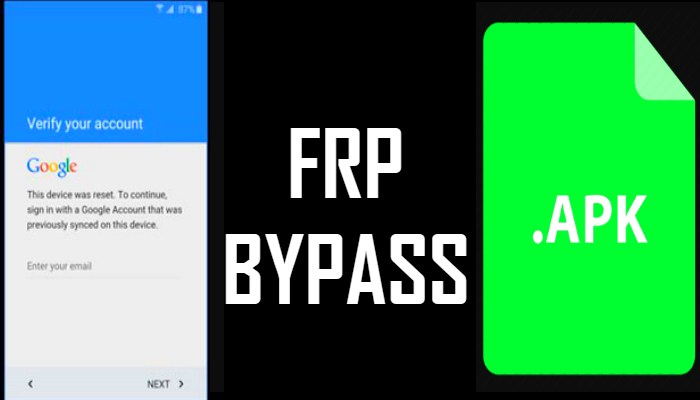
This solution is efficient in unlocking Samsung devices with Android 4.0 version or higher.
Cons
Without providing the requirements such as OTG cable, you can’t use this solution.
You also need a suitable APK file for you device or it may brick your device.
Solution 3. Using Online service
The Samsung Reactivation/FRP unlocking service is a good solution to bypass Google account verification on Android devices. All you need to provide are a few details about your device such as the IMEI number and model of the device. If you provide these requirements, then the online service will generate a unique user ID and password that would match the Google account associated with your device.
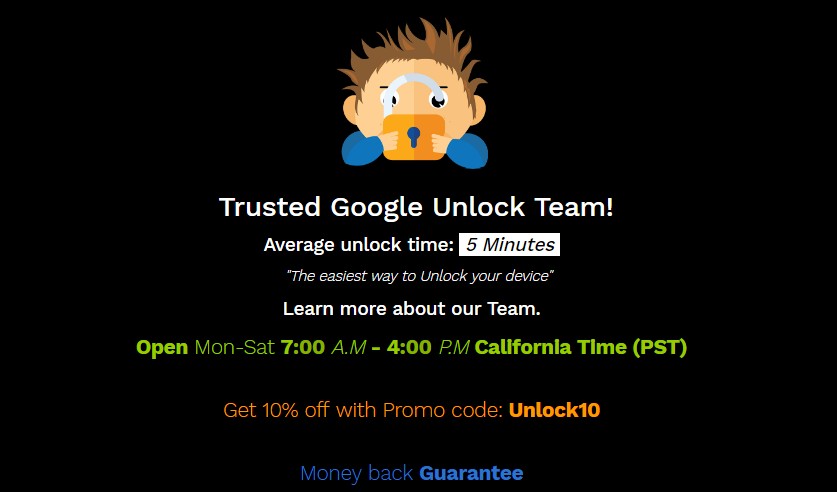
It truly bypasses Google account verification on Samsung devices.
It easy, and requires no tech knowledge or lengthy steps.
Cons
This online service only supports Samsung devices.
It’s expensive and with no fixed price.
Be careful that it will be a scam.
How to bypass Google account verification on Android have been fully discussed the 3 solutions we discussed above. We advise you to get a trial or paid copy of iMyFone LockWiper (Android) to unlock your device.





















 March 31, 2023
March 31, 2023