Have you ever tried to factory reset an Android phone in order to access it, but to your luck, the phone has FRP and is asking you for the Google account login associated to the phone? FRP or factory reset protection makes it challenging to access the phone even after doing a hard reset.
The good news is there are downloadable programs that enable you to bypass the Google account sign in screen and remove FRP lock. However, many of these applications have low success rate of bypassing Google account lock as they claim. This article provides the best Google bypass APK download tool which truely removes the FRP lock without any passwords.
1. Why Do You Need to Download Google Bypass APK to Remove FRP Lock?
Factory reset protection or FRP is a feature of modern Android mobile devices that automatically activates a phone lock upon setting up a Google Account on the phone. When you activate the FRP, no one can access your mobile phone without the correct Google account details logged on your device, even after doing a factory data reset on the device.
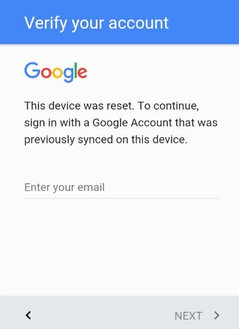
In case you cannot recall the Google login details of your phone or if you're using a second hand mobile device, you may not be able to access it after a factory reset if the FRP is activated. What you can do is sending your phone to the official manufacturer to help you out or you can download a professional Google FRP bypassing tool to reset the phone to factory default settings with no FRP enabled.
Obviously, fixing work from the manufacturer requires you lots of time and money to send your device and wait. The easier and more cost effective approach is downloading a reliable application to solve your problem.
2. Best Google Bypass APK Download - iMyFone LockWiper (Android)
The iMyFone LockWiper (Android) FRP unlock tool is a computer program that can remove the FRP lock and screen lock of most Android phones, enabling Android users to bypass the Google account login even after a factory reset. For whatever reason you need to bypass the FRP lock of your Android device, LockWiper (Android) can provide quick and easy access.
The software is a very helpful tool in accessing Android phones. The following are some features that explain why iMyFone LockWiper (Android) is the best Google bypass APK download you can use.

120,000,000 Downloads
Features of iMyFone LockWiper (Android)
Completely bypass factory reset protection and remove Google account sign in screen without a password.
Ensure you to have full control of all the features on your device after FRP is removed.
Allow to use a new Google account after the FRP lock is removed without being traced by the previous account.
98% high success rate of the iMyFone LockWiper (Android) tool in FRP and screen lock removing.
3. How to Bypass Google Lock with the Best Google Bypass APK
To use the iMyFone LockWiper (Android) in removing FRP lock, follow the steps below:
Step 1. Connect Your Device
Download and install the iMyFone LockWiper (Android) program on your computer. From the Home screen options, choose "Remove Google Lock (FRP)". And connect your device to your computer. Click the "Start" button to begin the the FRP removing process.

Step 2. Select and Confirm Your Device Information
Confirm the brand name of your mobile device. Follow the instructions you will see on the screen to put your mobile device into recovery mode. Once done, click "Next". Complete the information being asked from the screen, including device PDA, Country, and Carrier, then click "Download".

Step 3. Prepare Data Package for Your Device
The program will then start to look for a data package suitable for your device and download it. Once the download completes, click "Start to Extract" to begin unpacking the firmware package. Follow the instructions you see on your computer screen to put your mobile phone into Downloading Mode, then click "Start". Enter "000000" to start installing the data package.
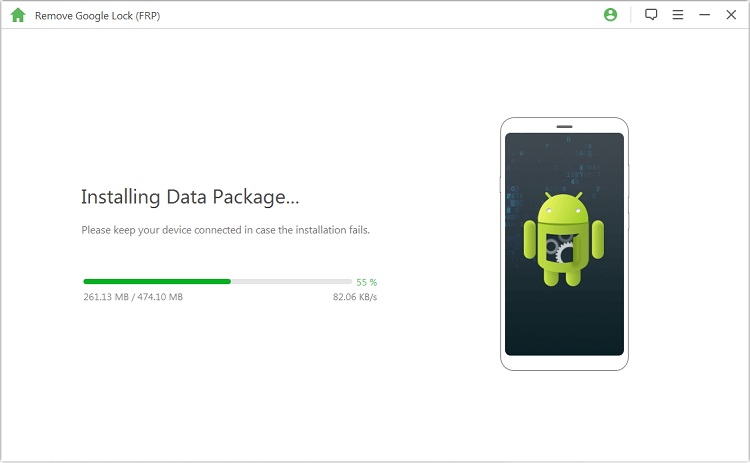
After installation, enable "USB debugging" and "OEM unlock".
.jpg)
Step 4. Prepare Firmware Package for Your Device
Reset your device by following the instructions you see on the screen. Put your device into Downloading Mode again to download the firmware package. Click "Start to Extract" after the successful download.
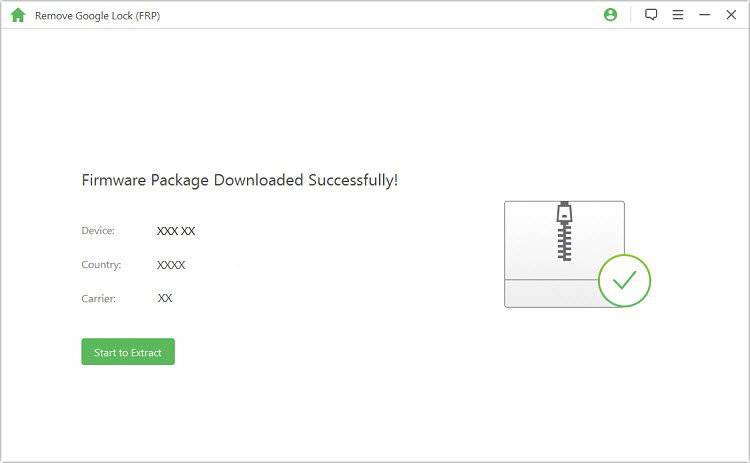
Step 5. Start to Unlock the Google FRP Lock
Once the program is extracted successfully, the program will start to remove the Google lock on your device. Wait for minutes untill the FRP removing process completes.

4. Questions You May Ask about the LockWiper (Android) Google Bypass APK
1. Can iMyFone LockWiper (Android) bypass FRP lock on any Android phones?
The iMyFone LockWiper (Android) software supports to remove FRP lock on Samsung devices. To check whether your device is supported or not, you can download a free trial of the program.
2. Will the software reset my Samsung after bypassing FRP?
Yes. Meanwhile, the Android system on your device will be updated to the latest version.
3. Can I use the same Google account on this phone if I find the login information after bypassing FRP?
Yes. You can use any Google account on your phone after using the LockWiper program for bypassing FRP lock, including your previous account login details, as long as you know the login information.
4. Will my Samsung phone be linked to the previous Google account after bypassing the FRP with LockWiper?
No, it will not be associated with your previous Google account. However, to be 100% sure, remove your device from the previous account by going to Samsung Find My Mobile web application. Upon removing, your device won't be tracked or remotely blocked by the previous account any more.
Conclusion
For any reason that you are locked out of your Android phone even after doing a factory reset, there are a couple of ways to remove the FRP lock and bypass Google account login screen. The best and most convenient way is using the iMyFone LockWiper (Android) FRP unlock program. Simply download the free trial version and try it out!





















 March 30, 2023
March 30, 2023
