The FRP lock is a beautiful invention that puts Android device thieves at bay. FRP doesn’t give anyone other than the device owner the opportunity to use the device without providing the correct Google account and password that is associated with the device. This makes it hard for even the device owner to set up his or her device after factory reset should in case he/she forgets the Google account and password.
Therefore, this article is going to avail you the opportunity to bypass FRP without a computer. Also, there are more choices for you to bypass FRP lock, which may be more convenient and effective for your device.
Part 1. Ways to Bypass FRP without Computer
In this part of the article, we’re going to discuss 2 ways to restore full access to your device after bypassing FRP lock without a computer.
Way 1. Through FRP Removal Online Service
The Samsung Reactivation/FRP unlocking service is a good solution for FRP issues and locks. All it requires is for you to get the phone details, and the online service will generate a unique user ID and password that would match the Google account associated with your device.
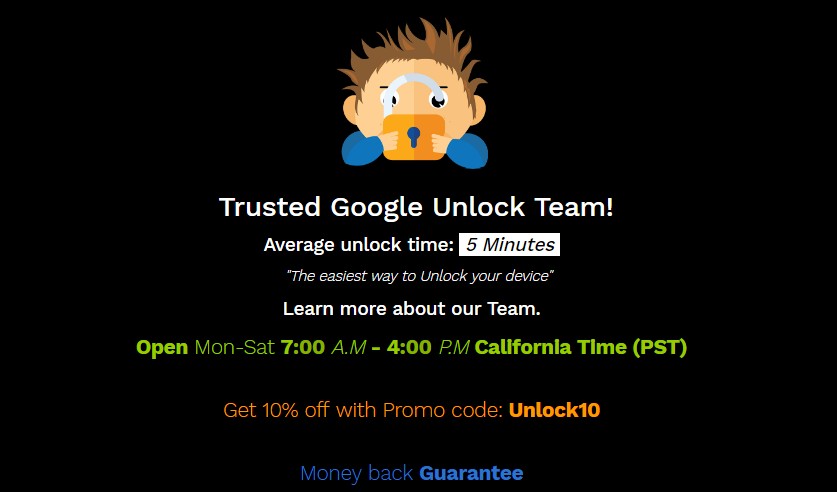
Pros
It truly provides unlock service for Samsung devices.
It doesn’t require any tech knowledge or lengthy steps to follow.
It provides solution within 24 to 72 hours.
Cons
The online service only supports Samsung phones.
It’s expensive for everyone and they don’t offer fixed pricing for the FRP bypass service.
Way 2. Through FRP Bypass APK
FRP bypass APK helps to overcome the security features of your Android device, thereby making it possible for you to bypass FRP on the device. The online rating of FRP bypass APK is 4.1 stars.
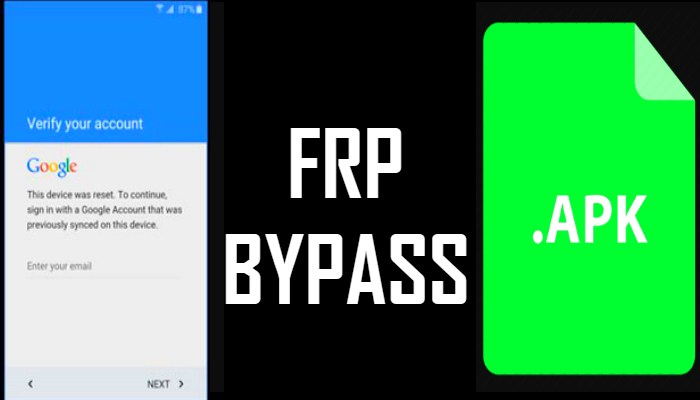
Pros
It’s a useful tool for bypassing FRP lock on Android devices.
It’s free of charge to use.
The tool is shareable through the flash drive.
Cons
It’s hard to access the tool through online resources or Play Store.
It doesn’t work for all Android devices.
Part 2. The Fastest Way to Bypass FRP on Your Devices
Now, consider a situation where you’re stuck on a Google account verification window for days without getting the help you need from the above solution or other online solutions, won’t you use a computer-based solution if it will efficiently unlock your device? That is what iMyFone LockWiper (Android) unlocker can do for you.
iMyFone LockWiper (Android) is a wonderful toolkit that can bypass FRP lock on any device without hitches. It also offers screen lock removal services for PIN, pattern, password, fingerprint, facial Authentication lock. You can take a look at the amazing features below.
Following are the key features of LockWiper (Android):
Bypass Samsung FRP lock in 5 minutes without tech skills.
Completely bypass FRP lock without a password.
Easily and fast unlock/bypass FRP lock an Android devices.
Offer you full access over your device, and login with a new Google account.
Have 1,000,000+ happy users all around the world.
A guide to using LockWiper (Android) in FRP bypass
Step 1: Download, install and launch LockWiper (Android) on your computer. Choose “Remove Google Lock > Start” tabs to begin the process.

Step 2: Connect your Android device to the computer using a USB cable. The software will detect your Android device information automatically. Chose the right one and click “Next”.

Step 3: Switch your Android phone to Recovery Mode and click “Next”. Select device “Information > PDA > Country > Carrier” and click “Download”.

Step 4: At the end of the download, click the “Start to Extract”, and follow the onscreen guide to put your Android device in downloading mode.
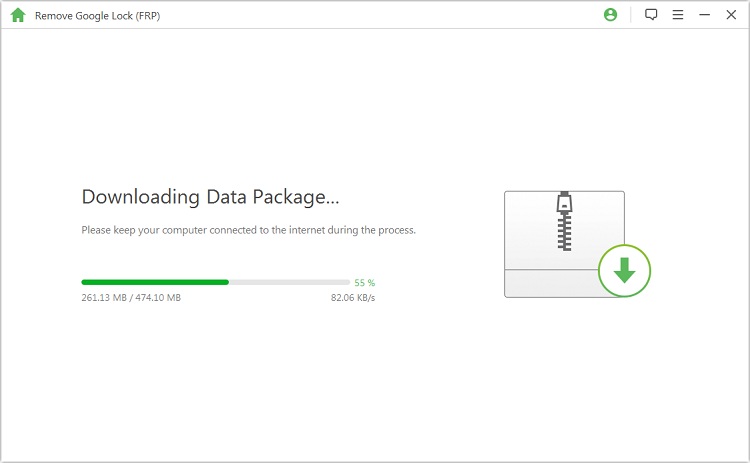
Step 5: Entering “000000” to install it. Follow the onscreen guide to switch on “USB Debugging” and “OEM Unlock”.
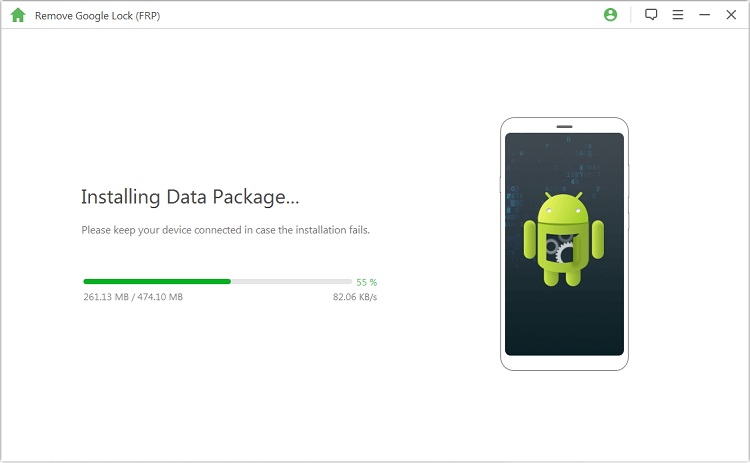
Step 6: Reset your device following the onscreen guide. After the factory reset, put your Android phone in “Downloading” mode again for LockWiper to install the firmware package into the device.

Step 7: Once the firmware package is downloaded, click “Start to Extract” to unzip the file and start the unlocking process.

Step 8: When the extraction is complete, LockWiper will bypass FRP lock on the device.

All the solutions we’ve discussed are truly useful in Bypassing FRP without a computer, but iMyFone LockWiper (Android) is the most efficient and affordable solution for all Android device FRP bypass.





















 January 2, 2024
January 2, 2024

