With every upgrade in Android security features, it becomes very had to break into locked smartphones or tablets without a password. Albviral FRP Android 8 offers a solution for unlocking Android devices and this blog will define how effective this solution is in unlocking or bypassing FRP/Google account locks on Android devices.
Therefore, we will be defining everything you need to know about Albviral FRP Android 8 and we will also introduce other ways to delete Google account verification lock by discussing a better alternative.
Part 1. Everything about Albviral FRP Android 8 You Should Know
#1. What is Albviral FRP Android 8 About?
When the Android 8 version was newly introduced, many Android software developers found it had to develop a tool that can unlock FRP locks on all models of Android devices. Albviral FRP Android 8 was one of the tools that first broke this jinx and was able to unlock FRP locks on Google Pixel, Google Pixel XL, Nexus 6P, Nexus 5X, and Pixel C.
However, this service is not free or affordable as such but if you can lay your hands on the Albviral’s premium Google account bypass service, then there is a good possibility of bypassing the Google Account Verification page on your Android device in just 15 minutes.
#2. How to Bypass FRP Lock on Your Android Device
If you want to bypass FRP lock on your Android device using Albviral FRP Android 8, then follow the steps below:
Step 1. Switch on your Android phone and connect it to a working Wi-Fi network.
Step
2. Turn on the Talkback option on the welcome page.
-
Click the buttons successively “Vision Settings > Talkback > Turn on Talkback”.
-
Use 2 fingers to long-press your screen until Talkback activates.
-
Great in capacity and efficiency when removing Google accounts, bypassing Google account verification (FRP).
-
Removes Single or multiple Google account(s) from Android devices without password.
-
It can bypass FRP/Google account locks from recent and old Android devices.
-
Unlocks PIN, pattern, password, fingerprint, and face locked Android devices without losing data.
Step 3. Swipe an “L” gesture on the screen and Global Text Menu will show up.
Step 4. Go to Talkback Settings, and then scroll using 2 fingers to disable Explorer By Touch”.
Step 5. Scroll down to the bottom of the page, click “Help & Feedback”, and go to “About Switch Access for Android”.
Step 6. On the next page, select “Play Video” and click the “Share” tab on the right of the video.
Step 7. Click the menu icon (3 dots) and the YouTube page would appear.
Step 8. Launch google.com and search for “Bypass Android 8 Google Account Albviral”.
Step 9. Download “ALBVIRAL FRP TOOL” from the page.
Step 10. Install and open the app. Now, click “Google Account Manager APK Install” and click “Done” after the installation.
Step 11. Click “Bypass FRP > Browser Sign In”.
Step 12. When you are redirected to the page saying, “retype password”, click the menu icon (3 dots) right upper corner, and click “OK”.
Step 13. Now you can sign in using any active Google account you have.
The software works on most Android devices.
Cons
It only works on devices running Android 8 version.
The process is rigorous and cumbersome.
Part 2. Better Alternative to Albviral FRP Android 8
If you need a software that can unlock recent and latest Android devices running Android 9 and above, then go for iMyFone LockWiper (Android). This tool is known to support more Android devices for screen lock and FRP lock removal more than Albviral FRP Android 8. Therefore, if you want to fast solution for removing Google account or FRP lock from Android device, then choose LockWiper (Android).
Features of iMyFone LockWiper (Android)
Steps to use LockWiper (Android) to remove FRP lock
Get the latest version of LockWiper (Android) and install it on your computer. Then, succinctly follow the steps below to bypass FRP lock or remove the Google account.
Step 1: Choose the “Remove Google Lock (FRP)” mode from the Home interface.

Step 2: Click “Start” to begin the process and connect your device using a USB cable. Now, choose your device information from the scroll-down menu, and click “Next”.

Step 3: Download the data package for your Android device and set it up.
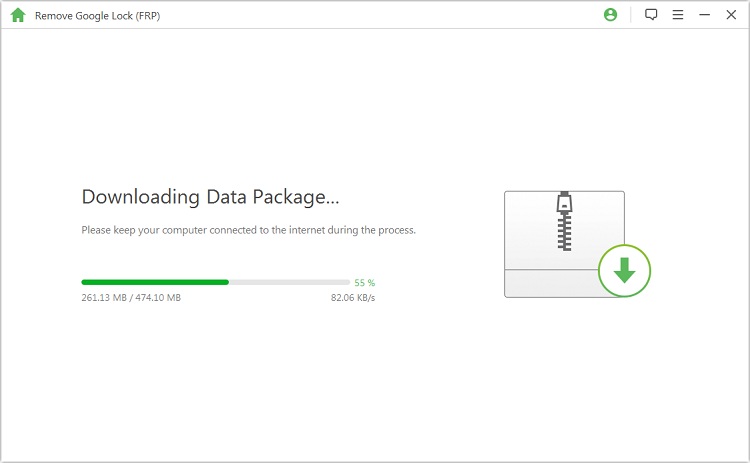
Step 4: Set up your device then download and prepare the firmware package for your device.

Step 5: Start to unlock the Google FRP lock on your Android smartphone.

Step 6: After the process completed, the FRP lock will be removed successfully.

The unlocking process will take a while to complete, just exercise a little patience. Once it’s done, you can open your device and start using it like before. Also you can check here to get a full guide of its usage.
You will agree with me that iMyFone LockWiper (Android) is better than Albviral FRP Android 8 in all ramifications. Therefore, get yourself a copy of LockWiper (Android) now to bypass/remove Google FRP lock with ease!





















 March 30, 2023
March 30, 2023

