
I got stuck on an FRP Google verification and wanted to bypass Google verification on LG device. I asked many people but couldn't find a solution. Can you recommend a better solution to bypass Google Verification on LG?
Does this statement look familiar? Have you ever stuck in an FRP Google verification on LG devices? If yes, then this informative article is a complete guide to bypass Google verification on LG devices.

1Why Do You Need to Bypass Google Verification on LG Devices?
Factory Reset Protection (FRP) is a built-in security feature in Android devices. This aims to keep away unwanted intruders from your device. This feature was added in the 5.1 update of Android (lollipop). The reason for creating this FRP lock was to increase the security of Android users by subjecting all devices to the Google Verification process.
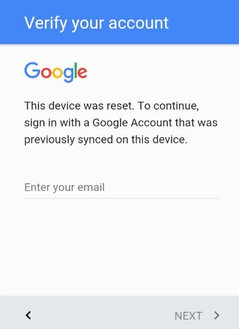
Attention Points about FRP on LG:
If you are locked out of FRP Google verification, then it will be difficult to regain access to your device.
FRP stops unwanted users to unlock and use your LG device.
To bypass FRP Google verification, you will need to enter linked Google ID and password.
2How to Bypass Google Verification on LG Devices without Passwords?
No doubt that FRP Google verification is for our own protection but sometimes one can be stuck on his device and in that case, he/she might look for a solution. Bypassing Google FRP lock on LG devices is difficult but it is not impossible. One can unlock LG devices without a password but it will require a complete process.
Steps to Bypass Google Verification on LG devices
Follow the below-mentioned steps to bypass Google verification on your LG device:
Step 1. Link your LG device to a Wi-Fi network and open Main Screen on your Device. Go to Accessibility, then select Vision, and choose the Talkback option.
Step 2. Swipe the screen upward and select the Text-to-Speech option. Now choose the Setting button (Gear icon). Press it and look for a Feedback menu. A submenu will appear after clicking on the Feedback menu. Input the feedback in the appeared field. You will see an option of System Logs. Look for the option of Terms of Service and click OK. After that Google Chrome will open.
Note: If the Log in icon pop up, click on "No, Thanks" option.
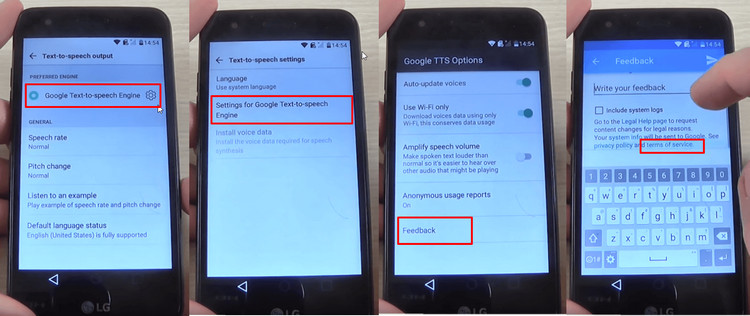
Step 3. Go to the Homepage by pressing Google Logo. Click Test in the Search Field. The first result will be Wikipedia. Long press the description and you will see a menu with two options; Share and Copy. There will be three dots on the right side of the screen, press it.
Step 4. Select the Assist option from three available options. You will see the search bar. Click on Settings. Press the Apps option. Again press the dots on the right side of the screen.
Step 5. Click on Show system option and you will see a list of applications on the LG device. Look for Setup Wizard and click on it. Now Force stop it and click on Storage. Now click on the Clear Cache option. Come back to the list of applications.
Step 6. Now click on Google Play Services. Repeat the above-mentioned steps until you force stop and disable it. Now click OK. Now go back to the Settings menu. Restart the device and do not connect it to Wi-Fi.
Step 7. Follow the steps by pressing the Next button or Skip options.
Note: If the Wi-Fi connection is present and there are chances that it will connect automatically, click on it and press the Forget Network option.
Step 8. Keep passing the options until the option of Protect this Device appears. Uncheck it.
Step 9. Now, go to Settings > General > Backup and Rest, choose the Factory Data Reset option.
Step 10. Now Reset Phone and click on Delete All. Again Reset it. In this final step, you will bypass Google verification on LG device.
3How to Disable Google verification on LG Devices?
When you log in to your device for the first time, you usually enter a Google account. The FRP is enabled automatically on this step. It can be troublesome in case of forgetting the Google ID or password. People sometimes want to disable Google Verification on their LG devices to save trouble.
To disable it, you have to delete the attached Google account from your LG device.
Steps to disable Google Verification on LG
Generally, you will be asked to connect your Android phone to Chromebook when setting up your Chromebook for the first time. If you didn't do the connection during the setup, follow the steps below to turn on Smart Lock for Chromebooks.
Step 1. Open Settings on your LG device.
Step 2. Click on the Accounts option and select Google.
Step 3. Select your attached Google account.
Step 4. Click on the top-right corner icon.
Step 5. The appeared menu will have three options to choose from. Select the option of Remove Account.
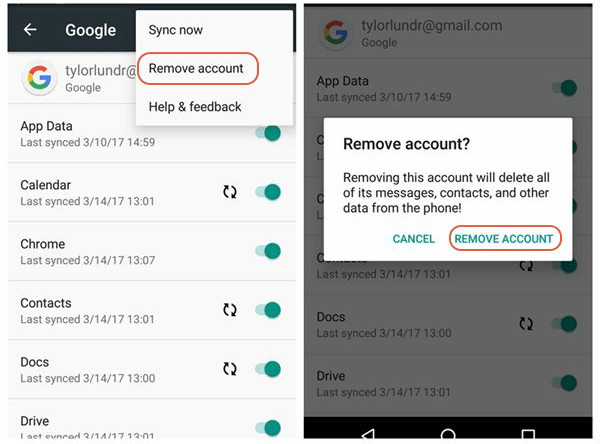
You will easily remove Google account from your LG device by following the aforementioned steps.
4How to Bypass Screen Lock on LG without Password?
If you have been trying and failing all the methods to bypass Google verification on the LG device then you need to know about iMyFone LockWiper Android lock screen removal tool. This software is designed to unlock screen locks on all the Android devices. The device will help you in accessing your LG device without a password and will keep the data safe.

100,000,000 + Downloads
Features of iMyFone LockWiper (Android)
Bypass lock screen on LG devices without passwords.
Access LG devices with PIN, password, pattern, fingerprint, and face recognition in 5 minutes.
Support major mobile phone brands, including Samsung, Huawei, LG, and Motorola etc.
Bypass Google verification on Samsung devices without Google account and password.
Steps to Bypass Screen Lock on LG Devices without Password
If your Google Smart Lock does not work, here are the simple steps you can take to remove Android screen lock without password with excellent phone unlocking software such as iMyFone LockWiper (Android).
Step 1. Run the iMyFone LockWiper (Android) program. Choose the "Remove Screen Lock" option from the home interface.
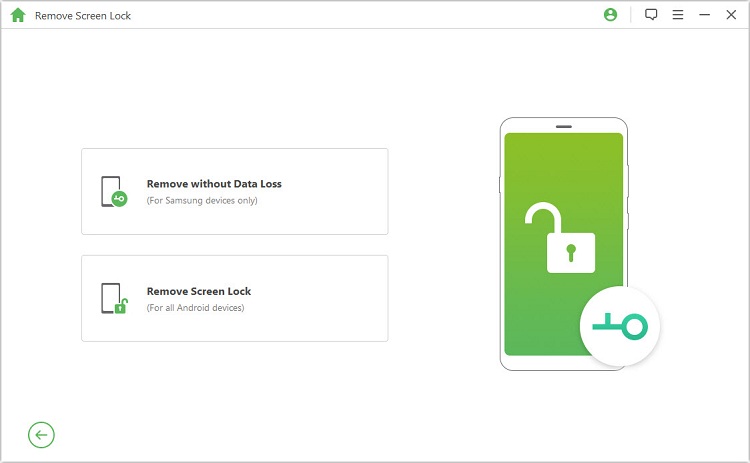
Step 2. Attach your LG device with the computer via a USB Cable. It will automatically load your device information. If the device doesn't load automatically, add it manually. Click "Start Unlock" button to proceed.
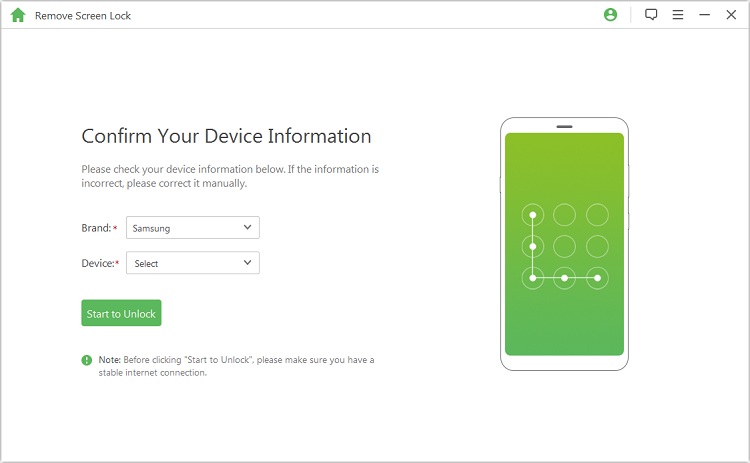
Step 3. Wait for some time as it will send a data package matching your LG device.
Step 4. Follow the on-screen instructions and wait for the Android unlocker to remove screen lock from your LG device completely.
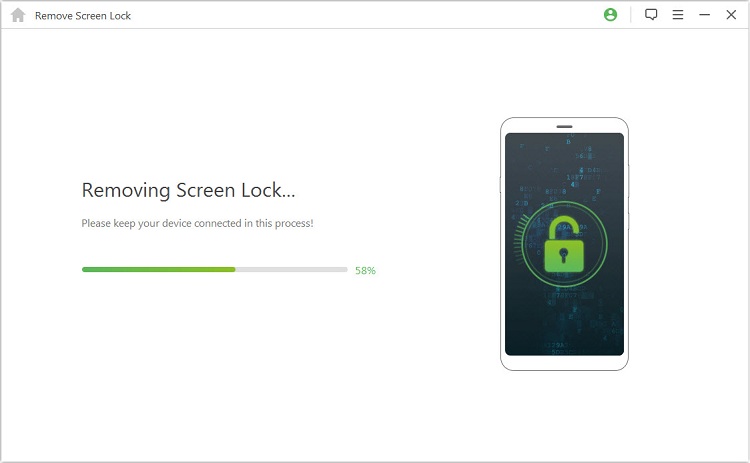
Conclusion
In this informative article, you have read about the methods to bypass Google verification on LG devices. If you want to save your precious time then try unlocking the LG device screen with iMyFone LockWiper (Android). Not only the method is easy to start but also it is compatible with all the Android devices and it guarantees a safe bypass of Google verification on most Samsung devices. You can use the trial version to check its amazing benefits.





















 March 30, 2023
March 30, 2023
